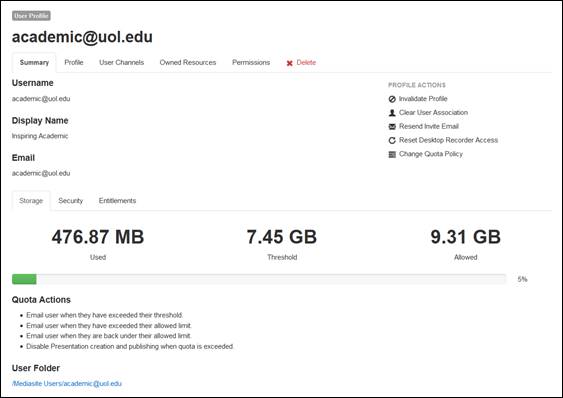
Each user that logs into My Mediasite, Management Portal, Record Now, or takes a quiz has a user profile. User profiles are associated with a user's email addresses, preferences, and resources. For My Mediasite, Management Portal, and Record Now users, when a user profile is created so is a corresponding folder. These user folders are managed in Management Portal in the same manner as other folders.
You will assign permissions to a user profile in the same manner you will a role. However, the permissions you assign to a profile will not take effect until the user validates their profile. For example, if you assign students in a class permission to view a presentation, they will not be able to view it until they validate their profiles. You can also manage a user’s resources and channels, reset their settings, disable their access to the Desktop Recorder, etc.
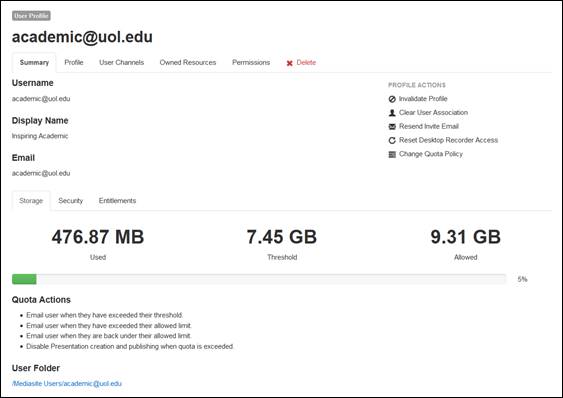
Sample User Profile Summary page