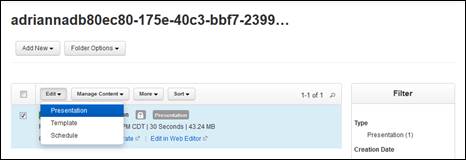
When you retain presentations after deleting a user profile, you can move the content to another user’s folders.
To move retained content to another user’s folder:
1. Click Content and navigate to the Mediasite Users folder and click the folder containing the deleted user’s retained content.
2. Select the check boxes next to all the presentations you want to move and click Edit.
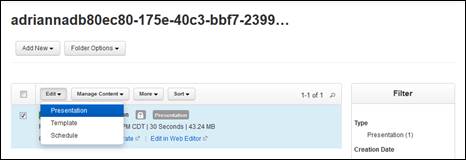
Deleted user content
3. In the Presentation Quick Edit dialog, click in the Folder field, navigate to and select the Mediasite Users folder. Use the search feature to locate and select the user you want.
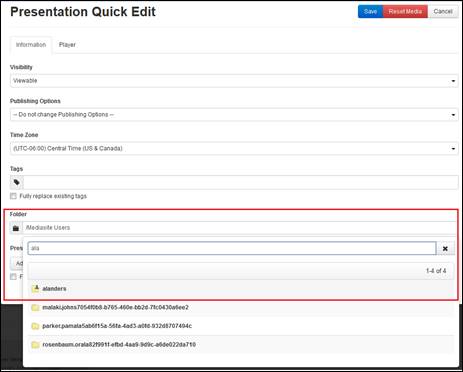
Presentation Quick Edit: Move presentations to different user’s folder
4. Click Save. The presentation is now located in the location. Update the security settings as needed to ensure the user has appropriate access to the content.
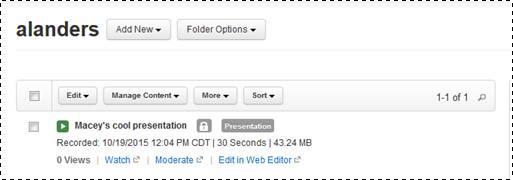
Presentation in new folder location