 to
remove an entitlement from a user profile.
to
remove an entitlement from a user profile.Mediasite entitlements are roles which will allow you to grant consistent and specific permissions to groups of user profiles. You will use entitlements to grant users access to specific portal operations and resources.
Entitlements work like roles, in how they are created and used, with the key difference of being assigned to user profiles instead of groups or users.
To add or remove entitlements from a user profile:
1. Click Security > Profiles > (Name of user profile) > Entitlements tab.
2. Click Add New or Existing Entitlements and select an existing entitlement from the list or create a new one with a name and (optional) description.
3. Click
the “Delete” button  to
remove an entitlement from a user profile.
to
remove an entitlement from a user profile.
4. Click Save when you are finished.
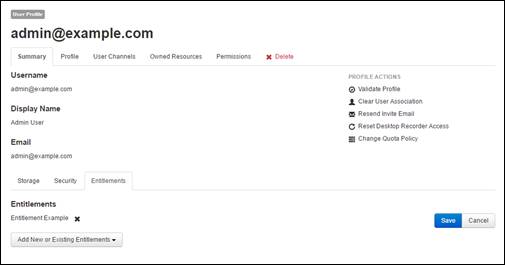
User Profile Summary Page, Entitlements tab