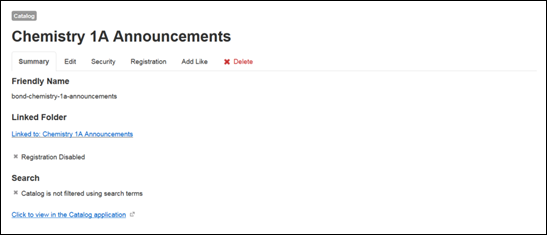
On the user profile’s channel page, you will add new channels for a user or manage existing ones, including those created by the user in My Mediasite. Users can create presentations in channels created by you in the same manner they would in ones they create themselves.
To add a new channel for a user:
1. Click Security > Profiles and click the user profile you want.
2. Click User Channels > Add New. When the dialog appears, enter the channel name and click OK. The new channel appears on the page. In addition, a corresponding folder is created under the user’s folder and is listed as part of the user’s resources.
3. Click the channel’s name to view its properties. Click Edit to make additional updates to it. Click Security to assign permissions to it. Make sure to save your changes.
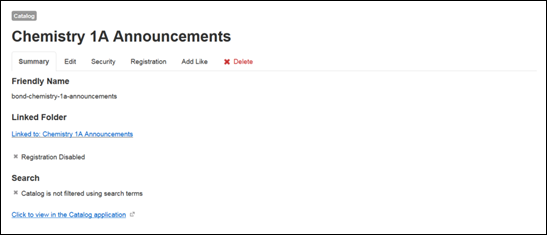
User profile, admin created channel summary page
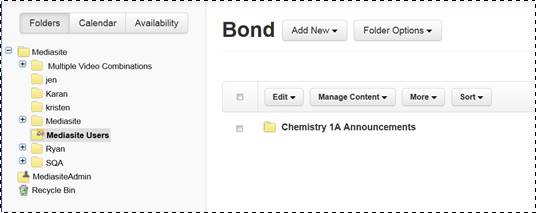
Corresponding folder in user’s folder
 Changing the owner of a user channel
also changes the ownership of the corresponding linked folder and associated
player.
Changing the owner of a user channel
also changes the ownership of the corresponding linked folder and associated
player.