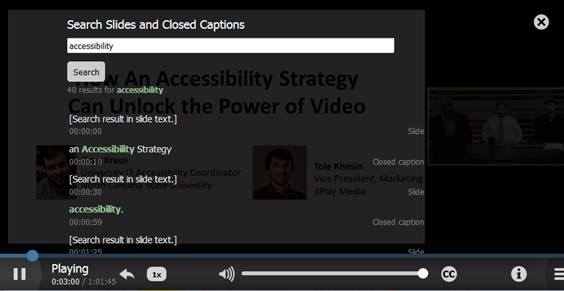Adding captions
and audio descriptions to presentations
Closed captions provide text descriptions of the audio for
audience members who cannot hear the audio (or hear it well). You can add closed
captions to an on-demand presentation by creating closed caption files and
linking them to the presentation. You can create the files yourself using
third-party captioning software or you can use a captioning service. Your
audience can search closed caption text in players and video collections for
specific words and phrases.
Audio descriptions describe what is happening in the video
allowing audience members who can't see the video (or see it well) understand
what's happening. You can manually add audio descriptions to on-demand
presentations linking audio description files to them.
 If these features are not available in
your system, contact your Mediasite administrator. All player layouts support
presentations with closed captions added. However, audio descriptions are only
available in the MultiView player. Also, audio descriptions are not available in
Publish to Go presentations.
If these features are not available in
your system, contact your Mediasite administrator. All player layouts support
presentations with closed captions added. However, audio descriptions are only
available in the MultiView player. Also, audio descriptions are not available in
Publish to Go presentations.

Presentation with captions
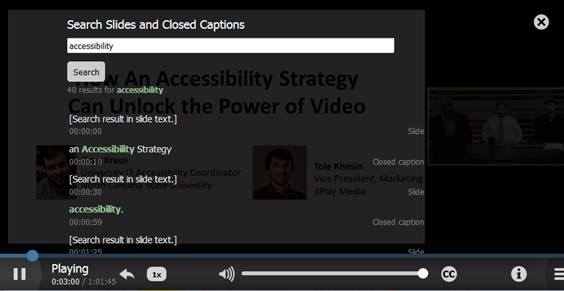
Searching presentation with
captions
Considerations when adding closed
captions
When adding captions to a
presentation manually or using a captioning service, consider the
following:
•
Mediasite supports Synchronized Accessible Media
Interchange (SAMI), SubRip (SRT), and Distribution Format Exchange Profile
(DFXP).
•
Sonic Foundry does not provide SAMI, SRT, or DFXP files or tools for
authoring them.
•
Non-English captions must be saved with UTF-8-character encodings.
•
Mediasite supports begin and end times in DXFP so you can specify
expiration times, that is, how long captions remain on screen.
•
Captions are centered and appear directly below the video window even
when player is enlarged.
 If these features are not available in
your system, contact your Mediasite administrator. All player layouts support
presentations with closed captions added. However, audio descriptions are only
available in the MultiView player. Also, audio descriptions are not available in
Publish to Go presentations.
If these features are not available in
your system, contact your Mediasite administrator. All player layouts support
presentations with closed captions added. However, audio descriptions are only
available in the MultiView player. Also, audio descriptions are not available in
Publish to Go presentations.