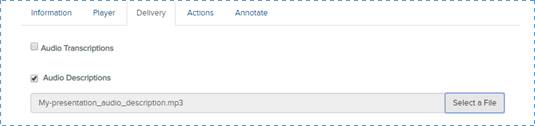
Audio descriptions describe what is happening in the video allowing audience members who can't see the video (or see it well) understand what's happening. Once your presentation has been recorded, you can manually upload audio subscriptions to it. Mediasite supports MP3 files.
To add audio descriptions to an on-demand presentation:
1. Navigate to your presentation. Click Edit Details and go to the Delivery tab.
2. Select the Audio Descriptions check box and click Select a file to locate and select your audio description (MP3) file.
3. Click Upload. Once the file is uploaded, launch the presentation in Mediasite Player and verify your audio descriptions appear as expected.
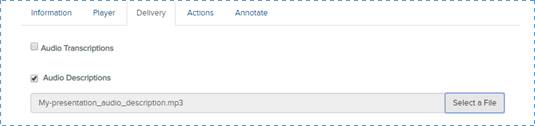
Manually upload audio description file to an on-demand presentation
 If this feature is not available in your
system, contact your Mediasite administrator. Only MultiView players support
presentations with audio descriptions added. If you have shared your
presentation in a user channel or published it to a video collection that allow
presentation downloads, users can download portable (Publish to Go)
presentations. However, audio descriptions are not available in Publish to Go
presentations. For more information, see Share portable
presentations.
If this feature is not available in your
system, contact your Mediasite administrator. Only MultiView players support
presentations with audio descriptions added. If you have shared your
presentation in a user channel or published it to a video collection that allow
presentation downloads, users can download portable (Publish to Go)
presentations. However, audio descriptions are not available in Publish to Go
presentations. For more information, see Share portable
presentations.