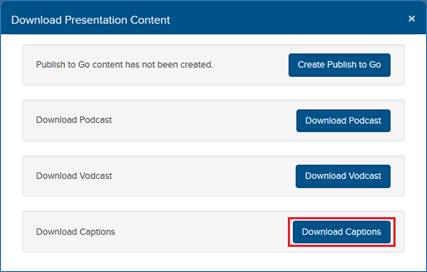
Mediasite allows you to download your presentation’s captions as a DFXP file. The DXFP file reflects the current state of your captions. Therefore, if you have edited the captions using the Caption Editor, these changes will show up in the downloaded file.
To download a caption file:
1. Navigate to the bottom of the presentation’s properties page and click Download to Computer.
2. When the Download Presentation Content dialog appears, click Download Captions.
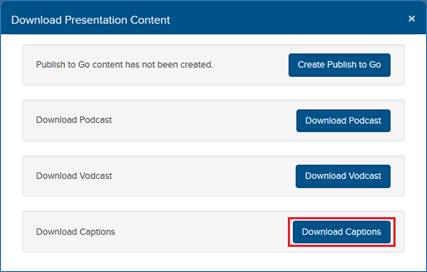
Download caption file
4. You can now share the caption file with others as needed.