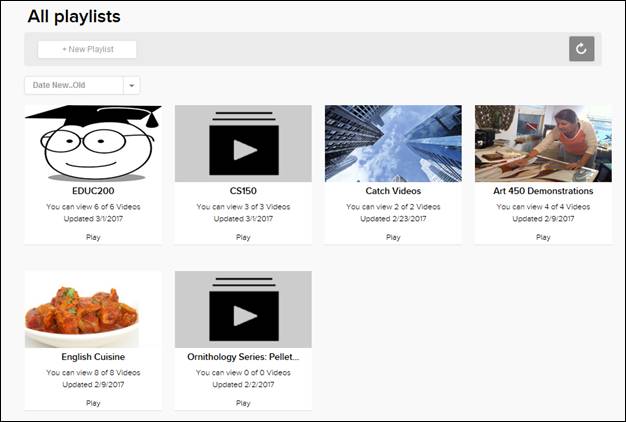
Playlists are presentation collections that, once initiated, play continuously in a predetermined order. This feature is useful for grouping presentations around a common theme as well as viewing presentations in a series sequentially.
Go to Content > Browse All Playlists to view and curate your playlists. Click a playlist’s title or thumbnail image to go to its properties page to update its settings, as well as organize and add new content.
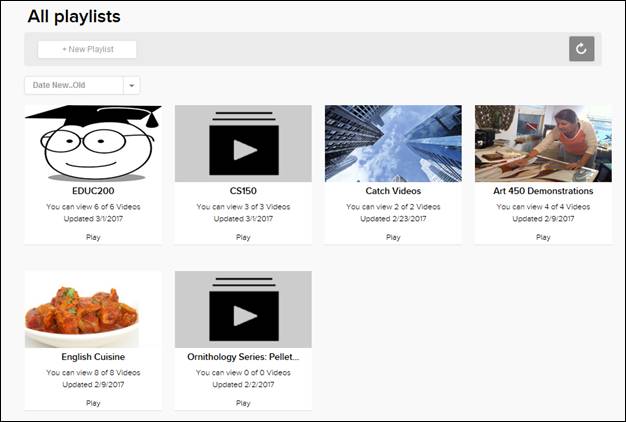
 You can only adjust a playlist’s
settings and update its content if you own it. However, if you have the
appropriate permissions you can play playlists created by others.
You can only adjust a playlist’s
settings and update its content if you own it. However, if you have the
appropriate permissions you can play playlists created by others.