 on the
presentation and drag it to its new location.
on the
presentation and drag it to its new location.Organize presentations by title or date using the automatic sort features. You can also organize your presentations manually. This is useful if you have a specific order you want your audience to view a series of presentations.
To organize a playlist manually:
1. Click Content > Browse Playlists and navigate to the playlist you want. Click its thumbnail image to view its properties page.
2. Click Settings and select Manual from the Sort Order drop-down list. Click Save.
3. Locate the presentation you want to move.
4. Click
and hold down Move on the
presentation and drag it to its new location.
on the
presentation and drag it to its new location.
5. Repeat step 4 for each presentation you want to move until your playlist is organized the way you want.
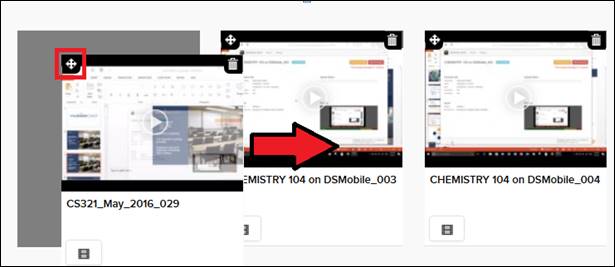
Organize presentations manually by dragging and dropping presentation