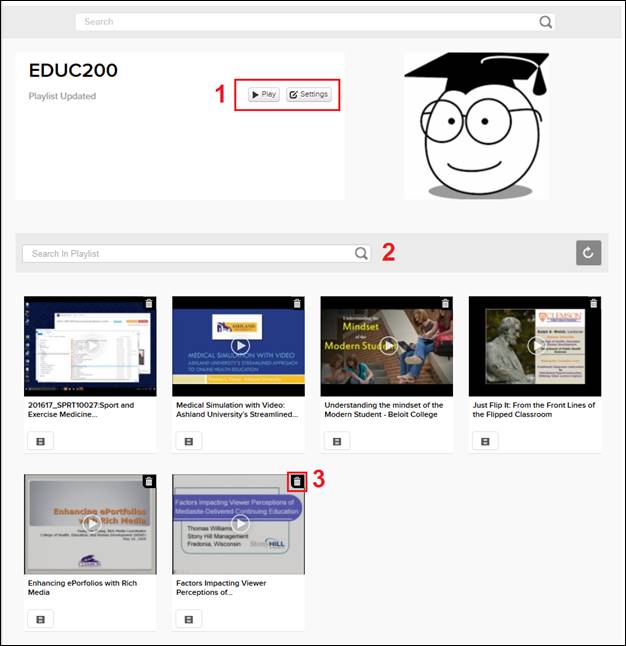
Clicking a playlist’s thumbnail image will take you to its properties page, where you can view its contents and update its settings, as needed.
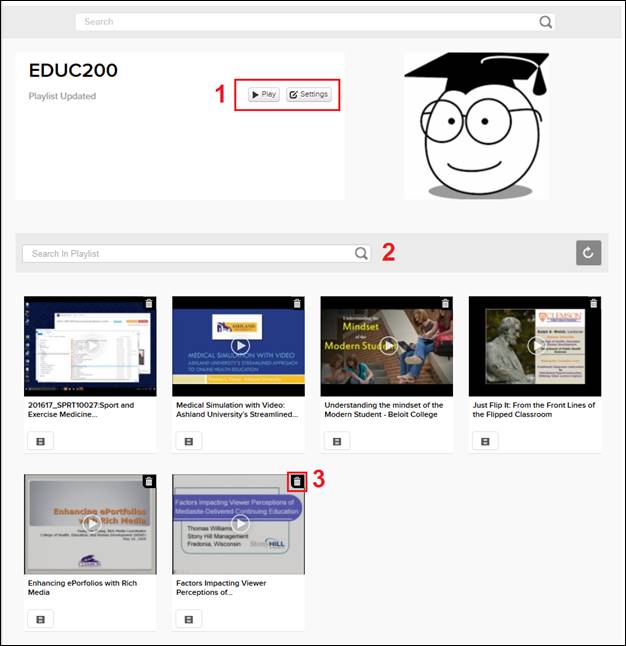
|
1 |
Click Play to begin watching the playlist. Click Settings to update the playlist as needed. |
|
2 |
Search for a presentation within this playlist. |
|
3 |
Click Remove from Playlist |
 You can preview a presentation’s
details and video as launch it for viewing from this page in the same manner
described in Browsing
videos.
You can preview a presentation’s
details and video as launch it for viewing from this page in the same manner
described in Browsing
videos.