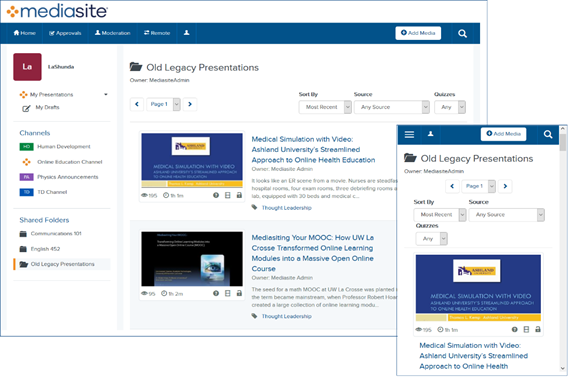
This chapter provides an overview of My Mediasite, Sonic Foundry’s presentation management web–application for content owners and describes some of the administrative tasks that must be done to give users full access to features available in this web application.
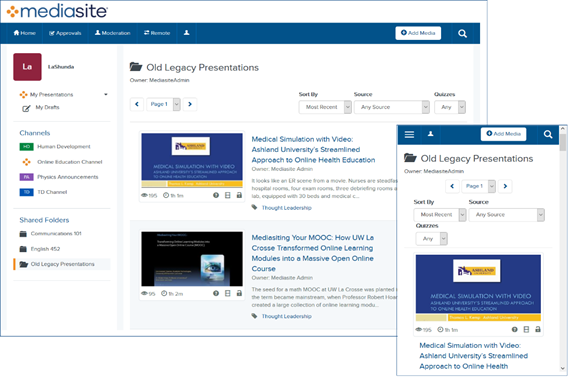
My Mediasite (Desktop and mobile views)
My Mediasite URL
Mediasite automatically re-directs users without appropriate permissions to Management Portal to My Mediasite when they use the following URL:
http://<server IP address or domain name>/<Mediasite_name>/Manage
When a user has permissions to both Management Portal and My Mediasite, they must use the following URL to access My Mediasite:
http://<server IP address or name>/<Mediasite_name>/MyMediasite
Presentation creation and management in My Mediasite
In My Mediasite, users can create presentations using one of the following workflows:
•Capture Video: Users can record their desktop using Mediasite Mosaic or Desktop Recorder (MDR) and upload the recording to create a presentation. Users can also create a new presentation by uploading an MDR recording.
•Upload New Video: Users can create a video-only on-demand presentation by uploading a media (WMV or MP4) file. If MFVI is installed, users can upload video from mobile devices using the Upload web application included with My Mediasite.
•Link External Video: Users can link external videos from YouTube, Vimeo, Dailymotion, or hihaho.
Users can also manage their presentations using My Mediasite. Presentation management tasks include sharing, securing (assigning permissions) editing, and publishing presentations, managing polls, moderating Q & A forums, authoring quizzes, and downloading portable presentations. Additionally, users can participate in the content approval (REA) workflow if it has been enabled on their presentations.
The features users can access will depend on the permissions, including their Mediasite mode, that they are assigned by the Mediasite administrator or anyone with appropriate access in Management Portal.