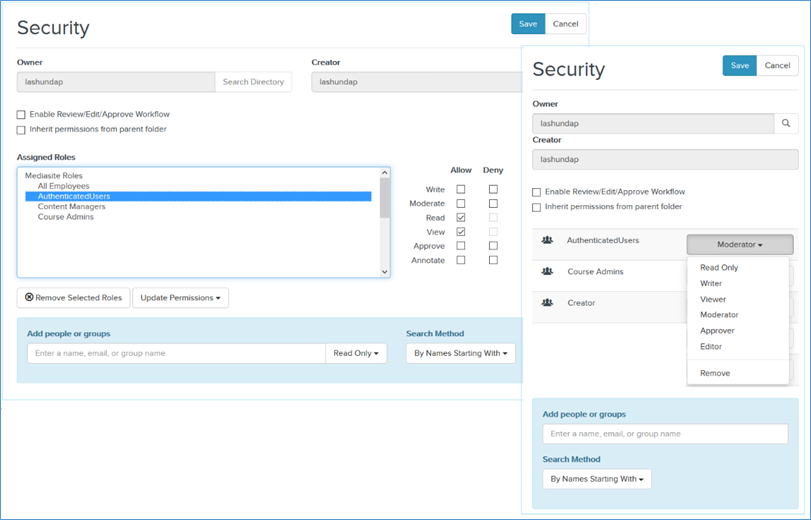
You will secure your presentations by assigning permissions for them. You can update permissions, remove assigned roles, and update the owner. A presentation’s owner has full permissions for it.
Considerations when securing your presentations
Consider the following when securing your presentations:
•The security settings you assign to a user will not take effect if their user profile has not been validated. For example, if you assign all students in your class permissions to view a presentation, they will not be able to view it until they validate their profiles.
•All users you assign moderate or edit permissions must be able to log in to the Mediasite system to access the appropriate tools. To ensure users are able to log in, contact your Mediasite administrator to have each person added as a user in Mediasite.
•When assigning permissions using an email address, an email will be sent to that address so the addressee can log in to Mediasite and create a Mediasite user profile.
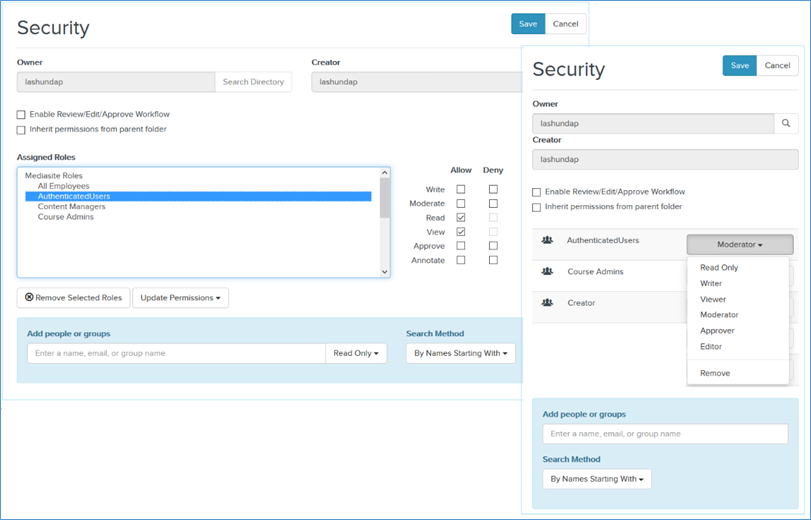
Securing presentations (Desktop and mobile views)
 If you are securing your presentation
using a mobile device, you will see a simplified version of the security page
that does not include the Assigned Roles list.
If you are securing your presentation
using a mobile device, you will see a simplified version of the security page
that does not include the Assigned Roles list.