Adding a presentation using a video file
When you add a video file (MP4 or WMV) to a presentation,
it is available for on-demand viewing as a video-only presentation.
Considerations when uploading video files
•
To add slides to a presentation created by uploading a video file, you
must use Mediasite Editor (web-based or desktop).
•
When you add a video file to a presentation, the presentation’s server
group must include a server that serves that video type. If you want to upload a
WMV file, the server group must include a Windows Media On-Demand Server. If you
want to upload an MP4 file, there must be an IIS Progressive Download On-Demand
Server.
•
WMV video files using unsupported codecs may upload successfully.
However, you may experience playback problems and the Mediasite Editor may not
be able to open the file. To avoid playback issues, we recommend using .wmv
files that use the following codecs:
o Audio
Codec: Windows Media Audio 9.*
o Video
Codecs: Windows Media Video 9 OR Windows Media Video 9 Advanced
Profile
 You can upload additional file
types when Mediasite’s Multi-Format Video Importer (MFVI) is installed.
MFVI, which is available separately, uses libraries from the FFmpeg project
under the LGPLv2.1. For more information, see KBA3779 available on the
Customer Care Portal at www.sonicfoundry.com/support.
You can upload additional file
types when Mediasite’s Multi-Format Video Importer (MFVI) is installed.
MFVI, which is available separately, uses libraries from the FFmpeg project
under the LGPLv2.1. For more information, see KBA3779 available on the
Customer Care Portal at www.sonicfoundry.com/support.
To add a presentation using a video file:
1. Add
presentations as described on page 65. On the presentation’s Summary page, click Upload New
Video.
2.
Navigate to the video file you want and click Open.
The amount of time it takes the video to upload will depend on how busy your
Mediasite is.
3. Once
Mediasite processes the video, the presentation’s visibility is set to Private
and the player is updated to the Desktop Recorder MultiView Player.
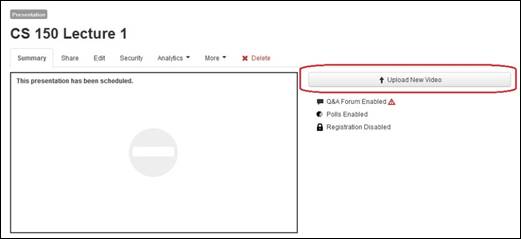
Upload video file to
presentation
 You can upload additional file
types when Mediasite’s Multi-Format Video Importer (MFVI) is installed.
MFVI, which is available separately, uses libraries from the FFmpeg project
under the LGPLv2.1. For more information, see KBA3779 available on the
Customer Care Portal at www.sonicfoundry.com/support.
You can upload additional file
types when Mediasite’s Multi-Format Video Importer (MFVI) is installed.
MFVI, which is available separately, uses libraries from the FFmpeg project
under the LGPLv2.1. For more information, see KBA3779 available on the
Customer Care Portal at www.sonicfoundry.com/support.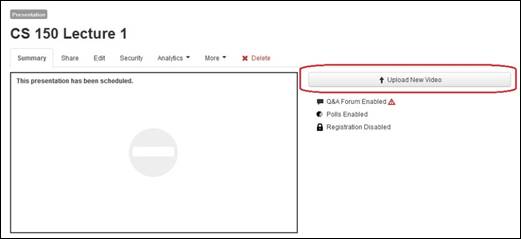
 Once you upload video to a
presentation, you can enhance the presentation by adding additional content to
it. For more information, see
Once you upload video to a
presentation, you can enhance the presentation by adding additional content to
it. For more information, see