 next to USB
Sources and select your device from the list.
next to USB
Sources and select your device from the list. You can add a USB device, such as a webcam, as your video or image input source. Using a USB device allows you to quickly set up a video capture device and begin recording. Some USB devices include a built-in microphone; however, we recommend using an external microphone for better audio quality.
To enable and add USB devices:
1. Connect your USB device to the Recorder.
2. Navigate to the Capture tab and click Inputs to open the list of sources.
3. Click Add  next to USB
Sources and select your device from the list.
next to USB
Sources and select your device from the list.
4. Once your device appears under USB Sources, route it to an output.
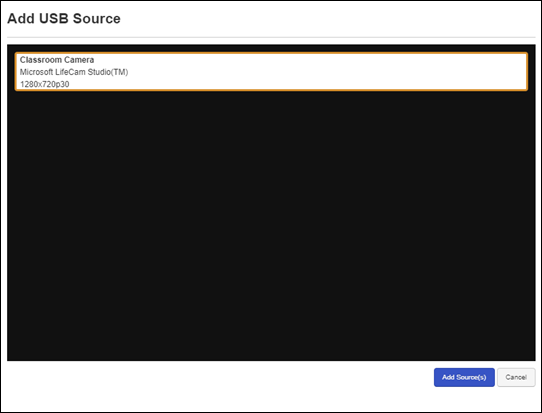
Add USB Source to Recorder
 For more information on compatibility
and supported USB capture devices, see KBA4018 on the Mediasite Customer
Assurance Portal at www.sonicfoundry.com/support.
For more information on compatibility
and supported USB capture devices, see KBA4018 on the Mediasite Customer
Assurance Portal at www.sonicfoundry.com/support.