 next to Test
Sources and select a source from the list.
next to Test
Sources and select a source from the list. You will use test sources to troubleshoot audio and video signals. The Recorder includes video test sources that count frames or create empty, black frames. It also includes audio test sources that generate a tone or silence.
To add a test source:
1. Navigate to the Capture tab and click Inputs to open the list of sources.
2. Click the Add  next to Test
Sources and select a source from the list.
next to Test
Sources and select a source from the list.
3. Once the source appears under Sources, route it to an output.
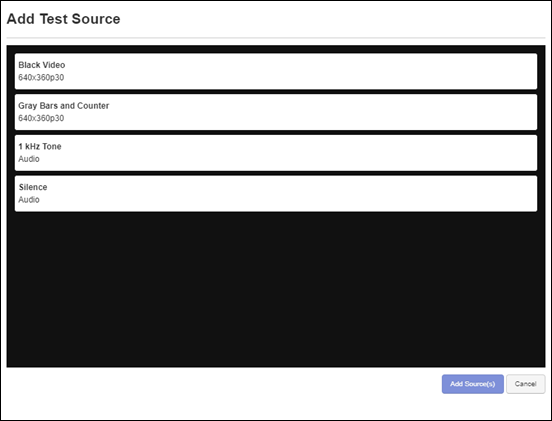
Add test source to the Recorder