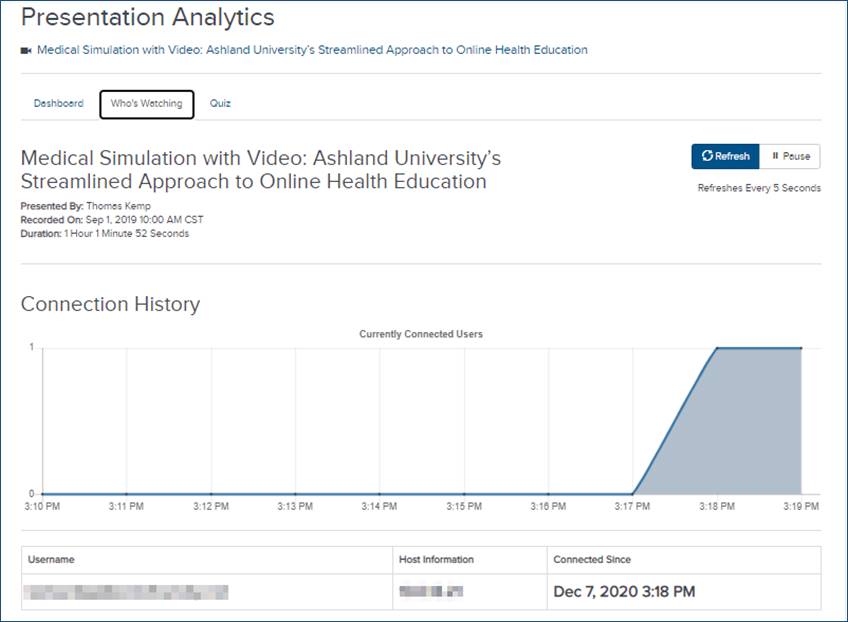
For each presentation, you can view real-time viewing statistics: who is currently viewing the presentation and what platforms they are using to view it. If your presentation includes quizzes, you can also view quiz results.
To view a presentation's real-time statistics:
1. On the presentation’s properties page, click View Analytics.
2. Select Who’s Watching Now from the drop-down list to view the report.
3. Click Refresh to update the data shown. Otherwise, the report will refresh automatically every five seconds.
4. Click Pause to stop automatic refreshing. Click Resume to start refreshing every five seconds again.
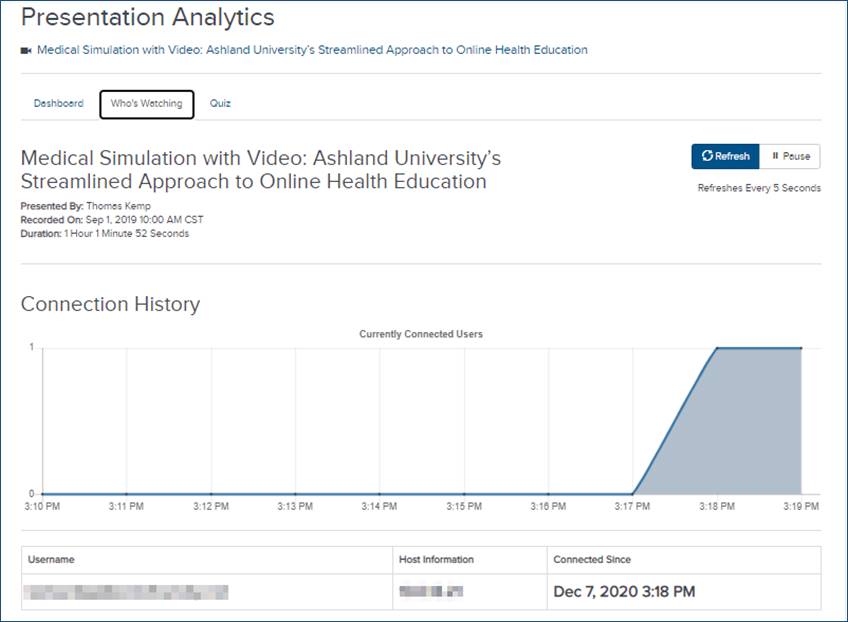
Who’s Watching (real-time statistics) report