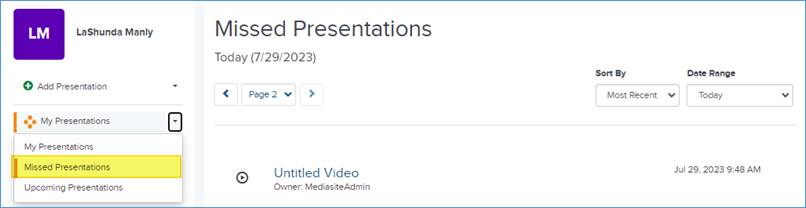
Use My Mediasite to locate scheduled presentations that have already occurred but were not recorded. You can then record content for the presentation using Mediasite Mosaic or Mediasite Capture.
To record a missed scheduled presentation:
1. Expand the My Presentations drop-down list in the navigation panel and select Missed Presentations.
2. Navigate through the list to locate your presentation. Missed presentations are sorted by the date they were scheduled (in ascending order).
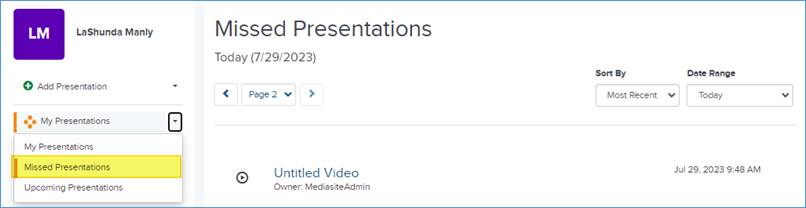
Record missed presentations
3. Click the presentation’s title to go to its properties page.
4. Click Upload Media. Choose how you want to record the presentation: Record with Mediasite Mosaic or Record with Mediasite Capture.
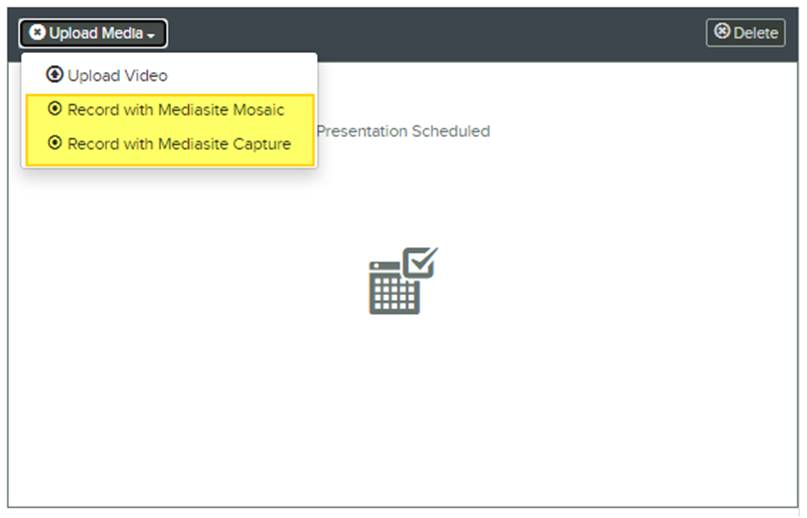
5. You will then set up and record your desktop in the same manner you normally would.
 For more information, see “Record with
Mediasite Capture” and “Record with Mediasite
Mosaic” as well as the following guides: Mediasite Mosaic and Mediasite
Capture.
For more information, see “Record with
Mediasite Capture” and “Record with Mediasite
Mosaic” as well as the following guides: Mediasite Mosaic and Mediasite
Capture.