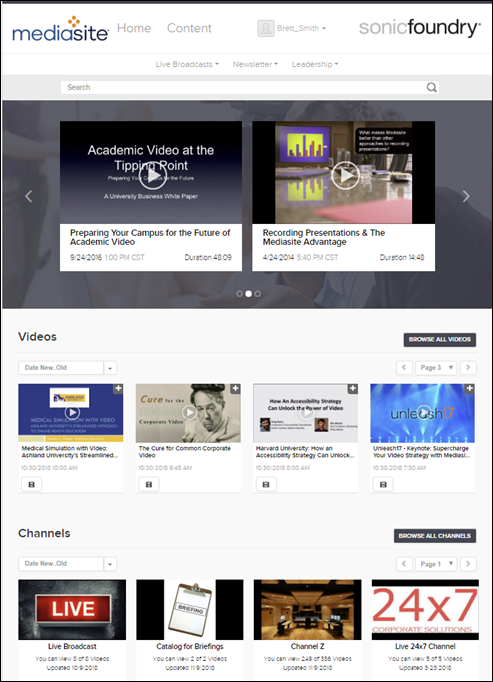
By default, Showcase displays the home page, which provides a snapshot of the content available in the video library.
As the starting point for all tasks, the home page allows you to locate presentations quickly using the search feature or by browsing through the videos or channels. The home page also features a prominently displayed spotlight channel that automatically scrolls through the presentations included in it.
Return to the home page anytime by clicking Home in the upper-left corner of any page.
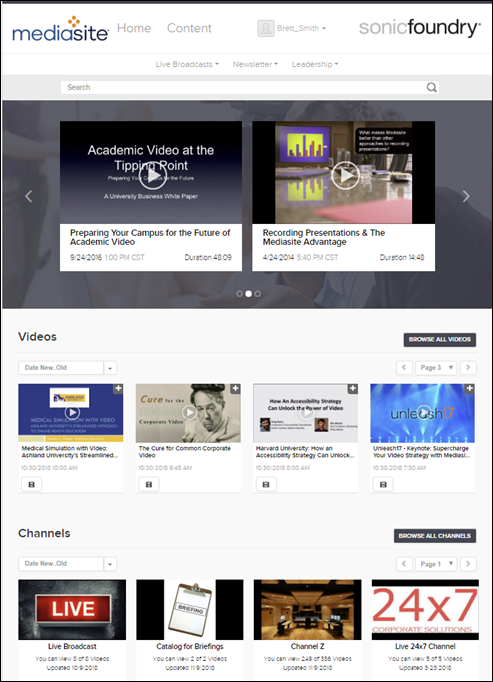
Mediasite Showcase home page
From the home page, navigate Showcase by browsing through videos, channels, or the spotlight channel, shown at the top of the page. You can also browse playlists. Depending on your system’s settings, you may need to register prior to viewing content in Showcase.
 Showcases have varying
configurations and themes so some features described here may not be available
on your system.
Showcases have varying
configurations and themes so some features described here may not be available
on your system.