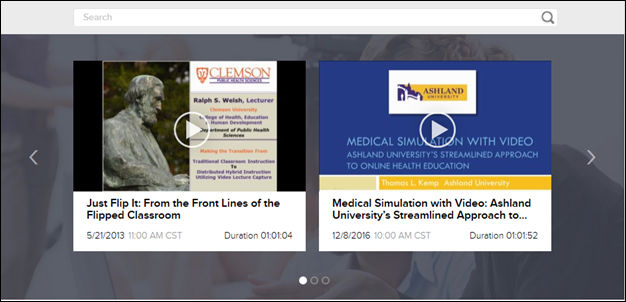
At the top of the home page, you will see the Spotlight channel displayed. Showcase automatically scrolls through a selection of videos included in the featured channel. However, you can also navigate the presentations using the controls.
Navigate to the presentation you want in the Spotlight channel and click the video thumbnail image to view additional information, launch the presentation in a full player, share or embed it, and see a listing of related videos.
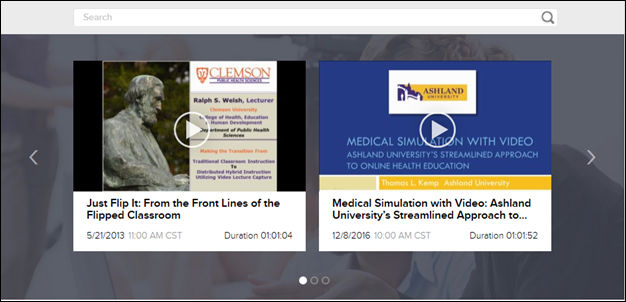
Spotlight channel on the home page
 Showcases have varying
configurations and themes so content in the Spotlight channel may appear
different than what you see here.
Showcases have varying
configurations and themes so content in the Spotlight channel may appear
different than what you see here.