Sharing presentations
Showcase allows you to share presentations by email.
Included in the email are the presentation details and a link your audience can
use to watch the presentation in Mediasite Player.
When sending email, you have the option of using your
preferred email application. Click Use Preferred Client and the email
application on your computer will launch with the presentation’s details and
link. You can also include an iCalendar attachment with the email so the email
recipients can add the presentations to their calendars.
 If you embed a presentation in a webpage
that is in a different domain, your audience will be required to accept
third-party cookies to ensure proper playback. For detailed instructions on
accepting cookies in each supported browser, see KBA
4178.
If you embed a presentation in a webpage
that is in a different domain, your audience will be required to accept
third-party cookies to ensure proper playback. For detailed instructions on
accepting cookies in each supported browser, see KBA
4178.
To share a presentation:
1.
Navigate to the presentation’s page, click Share/Embed  , and select Share. The Share
Video form appears. Optionally, seek to a specific time in the presentation
to share at that time stamp.
, and select Share. The Share
Video form appears. Optionally, seek to a specific time in the presentation
to share at that time stamp.
2. Update
the fields as needed. Make sure to separate email addresses with a semicolon.
When updating the content in the Message field, make sure you DO NOT
delete the Watch Now link, which is the link your audience will click to
watch the shared presentation.
3. Click
Send Email.
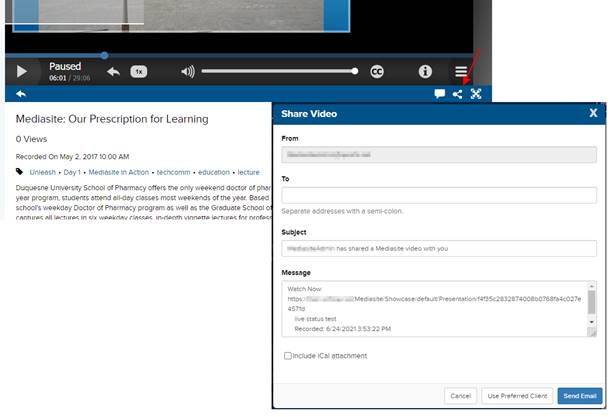
Share a presentation
 Showcases have varying
configurations and themes so sharing presentations may not be available on your
system.
Showcases have varying
configurations and themes so sharing presentations may not be available on your
system.
 If you embed a presentation in a webpage
that is in a different domain, your audience will be required to accept
third-party cookies to ensure proper playback. For detailed instructions on
accepting cookies in each supported browser, see KBA
4178.
If you embed a presentation in a webpage
that is in a different domain, your audience will be required to accept
third-party cookies to ensure proper playback. For detailed instructions on
accepting cookies in each supported browser, see KBA
4178.  , and select Share. The Share
Video form appears. Optionally, seek to a specific time in the presentation
to share at that time stamp.
, and select Share. The Share
Video form appears. Optionally, seek to a specific time in the presentation
to share at that time stamp.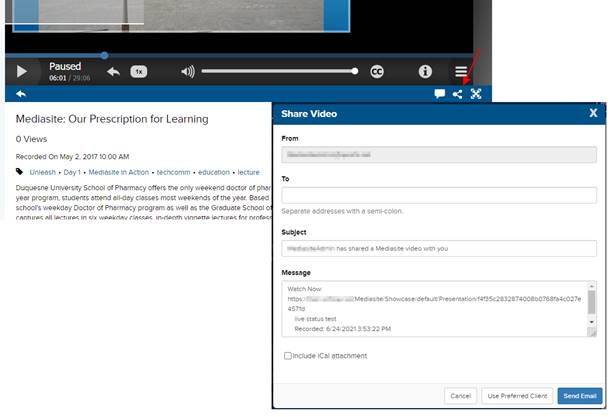
 Showcases have varying
configurations and themes so sharing presentations may not be available on your
system.
Showcases have varying
configurations and themes so sharing presentations may not be available on your
system.