Embedding presentations
Showcase allows you to send links to a presentation via
email, instant message, and social network applications, and allows you to embed
links in websites.
 If you embed a presentation in a webpage
that is in a different domain, your audience will be required to accept
third-party cookies to ensure proper playback. For detailed instructions on
accepting cookies in each supported browser, see KBA
4178.
If you embed a presentation in a webpage
that is in a different domain, your audience will be required to accept
third-party cookies to ensure proper playback. For detailed instructions on
accepting cookies in each supported browser, see KBA
4178.
To embed a presentation:
1.
Navigate to the presentation, click Share/Embed  , and select Embed. The Embed
Video window appears.
, and select Embed. The Embed
Video window appears.
2. Copy
and paste the content into the appropriate application:
|
Option |
Action |
|
Link to Page |
This link redirects the user to the presentation page
in Showcase.
|
|
Link to Full Player |
This link launches the presentation in Mediasite
Player.
|
|
Embed Video |
This code embeds the presentation within a
website.
|
|
Embed This Page |
This code embeds the presentation’s entire Showcase
page within a website.
|
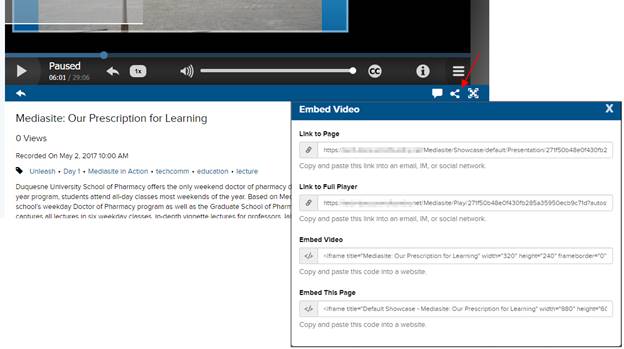
Embed a presentation
 Showcases have varying
configurations and themes so embedding presentations may not be available on
your system.
Showcases have varying
configurations and themes so embedding presentations may not be available on
your system.
 If you embed a presentation in a webpage
that is in a different domain, your audience will be required to accept
third-party cookies to ensure proper playback. For detailed instructions on
accepting cookies in each supported browser, see KBA
4178.
If you embed a presentation in a webpage
that is in a different domain, your audience will be required to accept
third-party cookies to ensure proper playback. For detailed instructions on
accepting cookies in each supported browser, see KBA
4178.  , and select Embed. The Embed
Video window appears.
, and select Embed. The Embed
Video window appears.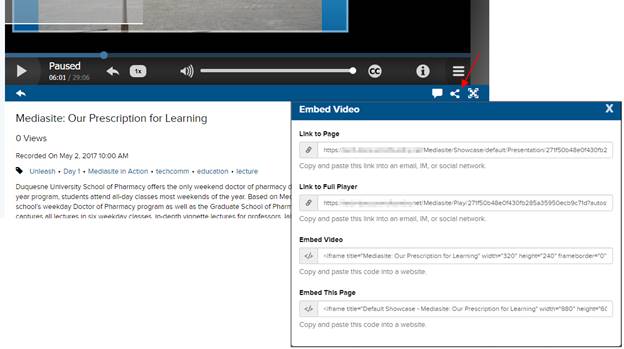
 Showcases have varying
configurations and themes so embedding presentations may not be available on
your system.
Showcases have varying
configurations and themes so embedding presentations may not be available on
your system.