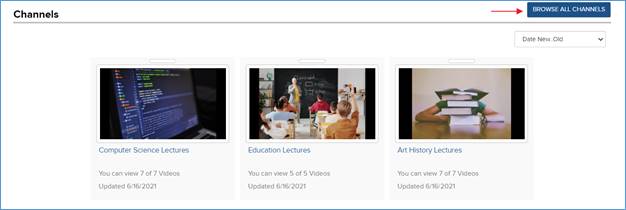
On the home page, click Browse All Channels to begin your search for your presentation. Sort presentations as needed by selecting an option from the drop-down menu.
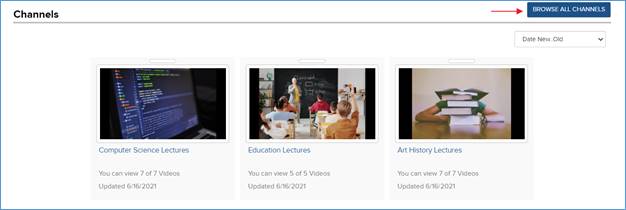
Browse channels on the home page
|
1 |
Once you are on the All Channels page, use the search feature to locate the channel you are seeking. |
|
2 |
Sort the channels as needed using the drop-down menu. |
|
3 |
Click a channel to go to its page where you will view additional information, search for videos included in the channel, and embed the channel.
|
 Showcases have varying configurations
and themes so some features described here may not be available on your
system.
Showcases have varying configurations
and themes so some features described here may not be available on your
system.