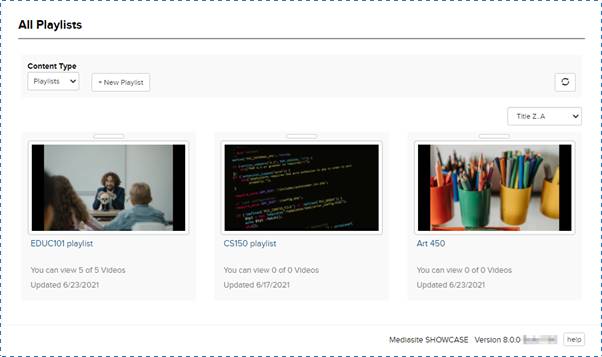
Playlists are presentation collections that, once initiated, play continuously in a predetermined order. This feature is useful for grouping presentations around a common theme as well as viewing presentations in a series sequentially.
Browse playlist
To browse playlists, go to the homepage and click Content > Browse All Playlists.
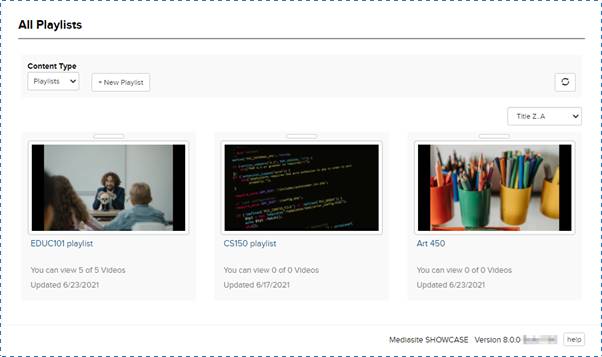
You can sort playlists by date or title in ascending or descending order. Click a playlist’s title or thumbnail image to view its properties page. On this page, you can see the presentations included in the playlist and begin viewing them.
 Showcases have varying
configurations and themes so playlists may not be available on your system.
Contact your Mediasite administrator for more information. For more information
on managing playlists, see Managing playlists.
Showcases have varying
configurations and themes so playlists may not be available on your system.
Contact your Mediasite administrator for more information. For more information
on managing playlists, see Managing playlists.