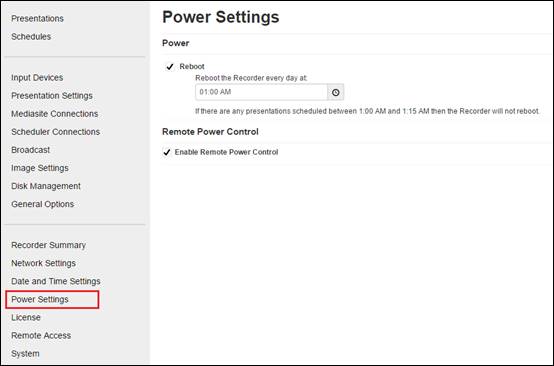Settings
Description
Reboot
Select the Reboot
check box to schedule a daily reboot of the Recorder. Select the time
(12AM-12PM) the Recorder will reboot itself by clicking either the
 icon or text
field.
icon or text
field.
 Regular rebooting will improve
Recorder performance. However, make sure to schedule reboots when the
Recorder is least likely to have scheduled presentations. Any
presentations scheduled within fifteen minutes of a reboot will terminate
the reboot process to ensure recordings are not disrupted.
Regular rebooting will improve
Recorder performance. However, make sure to schedule reboots when the
Recorder is least likely to have scheduled presentations. Any
presentations scheduled within fifteen minutes of a reboot will terminate
the reboot process to ensure recordings are not disrupted.
Remote Power Control
Select the Enable Power Control check box to allow users to send power commands to the Recorder from Management Portal.
 The Intel 82574L network adapter
is not compatible with Remote Power Control. Remote Power Control can
still be enabled or disabled but will not be functional when this network
adapter is connected.
The Intel 82574L network adapter
is not compatible with Remote Power Control. Remote Power Control can
still be enabled or disabled but will not be functional when this network
adapter is connected.