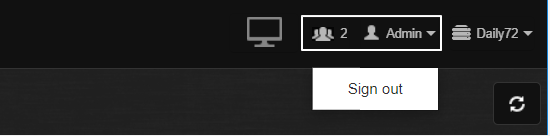
You can log into the Recorder UI as an operator or an administrator. Operators can record and manage presentations and configure the recorder’s basic settings. To access advanced system-level settings, users must log in using the administrator’s credentials.
To sign out of the Recorder, click the username and select Sign Out. Once you sign out, the login page appears.
At any time, you can see the number of users logged into the Recorder remotely. In the screenshot below, there are two users logged into the Recorder.
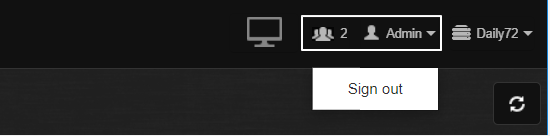
Sign out/Monitor number of remote login connections
 The maximum number of logins is seven (7). When the Recorder reaches the
maximum number of remote connections, users who attempt to log into the Recorder
will receive an error message.
The maximum number of logins is seven (7). When the Recorder reaches the
maximum number of remote connections, users who attempt to log into the Recorder
will receive an error message.