 in the Capture
tab.
in the Capture
tab.You can select the slide stream’s image advance (slide encoding) settings any time before you begin recording. Image advance settings (motion, sensitivity, transitions, adaptive scene detection, etc.) determine how the Recorder captures images when a presentation is recorded.
When you record your presentation, you want to capture the most important events or screen changes. However, some sources, such as digital white boards, document cameras, and presentations with animation, generate many events. For these types of sources, you should reduce the Recorder's image change sensitivity to avoid capturing unimportant events.
To specify a slide stream’s image advance settings:
1. Click Slide Settings  in the Capture
tab.
in the Capture
tab.
2. Select a setting from the Image Advance Preset drop-down list. Click Close.
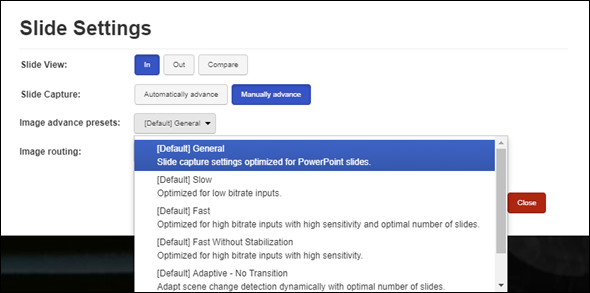
Capture tab: specify image advance presets
 To view all settings available for a
slide (image) stream, you must click the stream’s window to make it the primary
(large) window.
To view all settings available for a
slide (image) stream, you must click the stream’s window to make it the primary
(large) window.