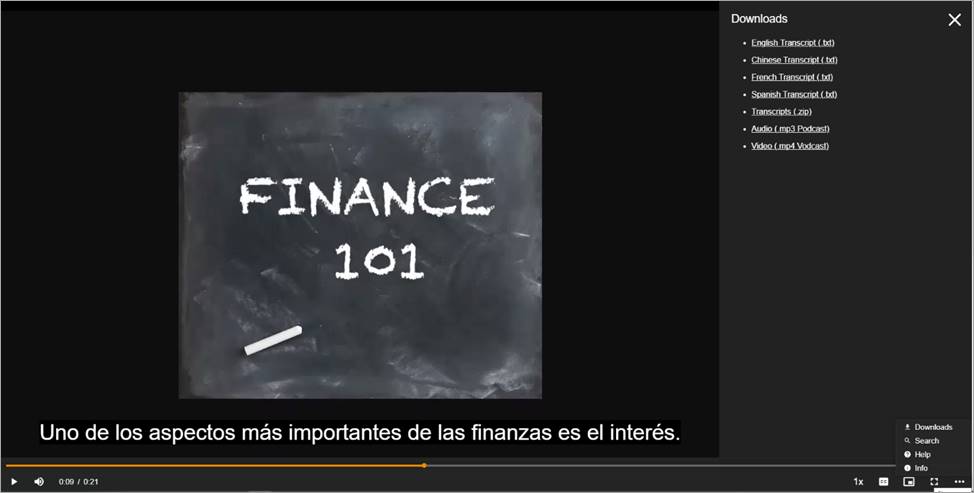
If captions are available for a presentation, you can download the presentation’s transcripts as text files. If you have captions in multiple languages, you can download transcripts for each language. You can also download transcripts for all languages as a zip file.
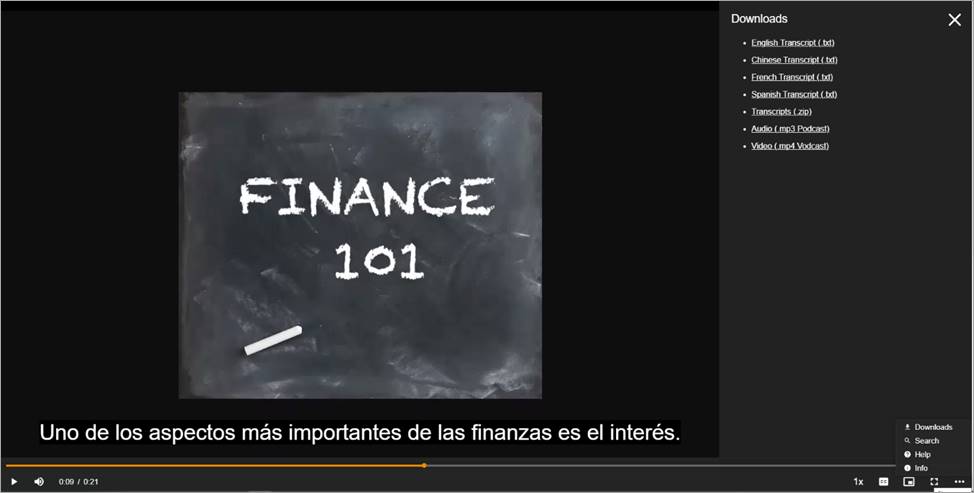
To download transcripts:
1. Click More … and select Downloads to view the list of audio transcripts available for your presentation.
2. Click a transcript’s link to download it or click Transcripts to download a zip file containing all the transcripts.
3. Once the file is downloaded, you can open it in your text editor. If you are downloading all the transcripts you must unzip the file first.