 The availability of this service depends
on how your system has been configured and your permissions. For more
information on Mediasite Captioning Powered by Vidable 2.0, contact your
Mediasite administrator.
The availability of this service depends
on how your system has been configured and your permissions. For more
information on Mediasite Captioning Powered by Vidable 2.0, contact your
Mediasite administrator.
Closed captions provide text descriptions of the audio for audience members who cannot hear the audio (or hear it well). Mediasite includes its own captioning service, Mediasite Captioning Powered by Vidable™ 2.0. In addition to US English-language captions, this service provides caption files translated in 32 languages. Translated captions are returned to Mediasite within 24 hours.
Your audience will be able to choose the caption language in the player while viewing your presentation.
 The availability of this service depends
on how your system has been configured and your permissions. For more
information on Mediasite Captioning Powered by Vidable 2.0, contact your
Mediasite administrator.
The availability of this service depends
on how your system has been configured and your permissions. For more
information on Mediasite Captioning Powered by Vidable 2.0, contact your
Mediasite administrator.
To use the Vidable caption translation service:
1. Navigate to your presentation. Click Edit Details and go to the Delivery tab.
2. Select the Audio Transcriptions check box and select the Choose a Provider for Captioning radio button.
3. Click in the Select a Captioning Profile field. When the Search Captioning Providers dialog appears, search for and select your captioning service provider. The name of your profile may differ but for our example the name of the profile is Vidable 2.0.
4. If you want to have the presentation’s captions translated into all of the 32 languages, select Yes. If you select No, the captions will only appear in US English.
5. Click Save.
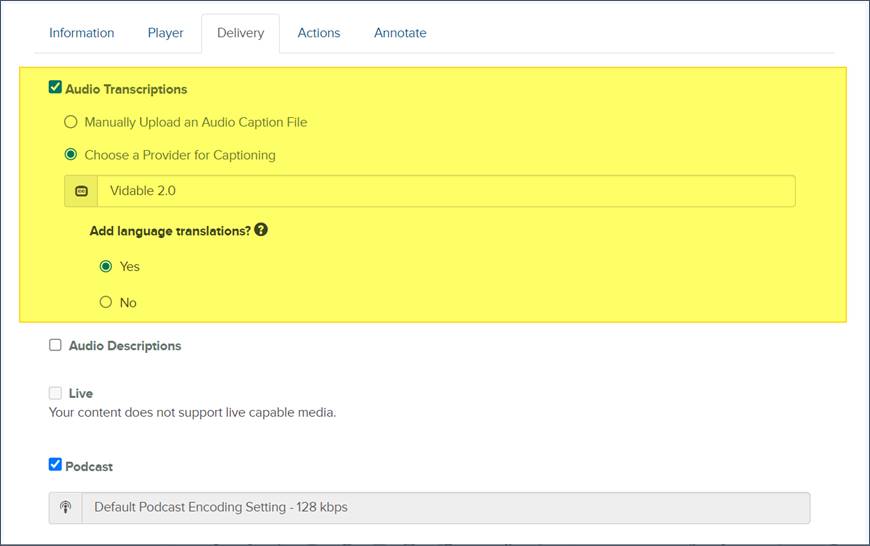
Select Vidable 2.0 captioning provider to use caption translation services