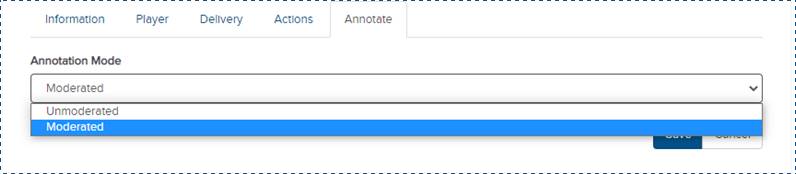Update a
presentation’s annotation settings
When time-based annotations are enabled in Showcase, you
and optionally other users can provide additional
information at specific points during a presentation.
As part of a presentation’s annotation settings, you will
specify whether annotation content can be edited or deleted.
 Before users can post annotations or
participate in annotation discussions on your presentation, you must assign them
Annotate permissions. You will assign annotation moderators ― users who can hide
flagged or inappropriate annotation content ― Moderate and
Annotate permissions. These users will receive notifications when an annotation
is flagged as inappropriate. See Assign custom permissions
(desktop only) and Showcase Help for more information.
Before users can post annotations or
participate in annotation discussions on your presentation, you must assign them
Annotate permissions. You will assign annotation moderators ― users who can hide
flagged or inappropriate annotation content ― Moderate and
Annotate permissions. These users will receive notifications when an annotation
is flagged as inappropriate. See Assign custom permissions
(desktop only) and Showcase Help for more information.
To update a
presentation’s annotation settings:
1. On the
presentation’s properties page, click the Edit tab.
2. Click
the Annotate tab and select one of the options below:
|
Option |
Details |
|
Moderated |
Select this option to allow users to update or delete
their own annotation content.
|
|
Unmoderated |
Select this option to prevent annotations and
discussion posts from being modified or deleted once added to the
presentation. |
3. Click
Save.
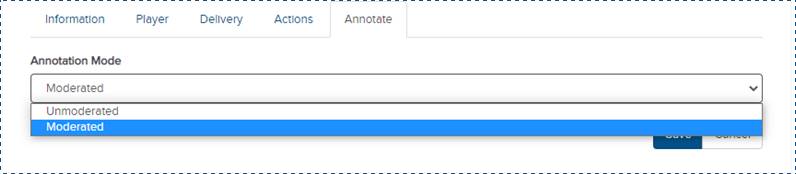
Select an Annotation Mode
 Before users can post annotations or
participate in annotation discussions on your presentation, you must assign them
Annotate permissions. You will assign annotation moderators ― users who can hide
flagged or inappropriate annotation content ― Moderate and
Annotate permissions. These users will receive notifications when an annotation
is flagged as inappropriate. See Assign custom permissions
(desktop only) and Showcase Help for more information.
Before users can post annotations or
participate in annotation discussions on your presentation, you must assign them
Annotate permissions. You will assign annotation moderators ― users who can hide
flagged or inappropriate annotation content ― Moderate and
Annotate permissions. These users will receive notifications when an annotation
is flagged as inappropriate. See Assign custom permissions
(desktop only) and Showcase Help for more information.