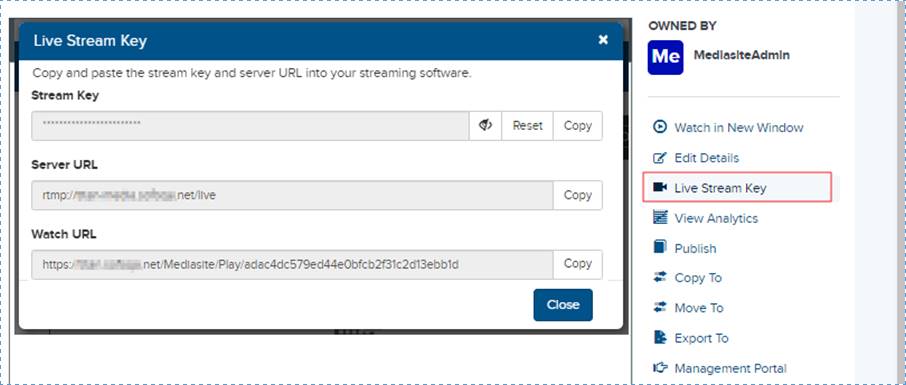Mediasite allows you
to stream live presentations, using RTMP, from third-party streaming services
such as OBS Studio and Wirecast Go. You will specify the stream key and Server
URL on the streaming service. You are then ready to stream live. You can
share the link with your audience or include it in a channel. Your audience can
then view the live stream in Mediasite Player the same way they would with other
presentations.
 Live streaming from
3rd party streaming services is available as a limited release.
Additionally, live RTMP stream presentations must be created by your Mediasite
administrator. These presentations can be made available in a shared folder or
in your user folder. For more information, contact your Mediasite
administrator.
Live streaming from
3rd party streaming services is available as a limited release.
Additionally, live RTMP stream presentations must be created by your Mediasite
administrator. These presentations can be made available in a shared folder or
in your user folder. For more information, contact your Mediasite
administrator.
Encoding requirements
To stream using a live stream key, the streaming software
or encoder must adhere to the following encoding requirements:
|
Audio |
•
Codec must be AAC (AAC-LC)
•
Sample Rate must be either 44.1 kHz or 48.0 kHz
•
Channel configuration must be either Stereo or Mono |
|
Video |
•
Codec must be H.264/AVC
•
Rate Control must be Constant Bitrate (CBR)
•
Keyframe Interval must be 2 seconds
•
Framerate should be 60 fps or less (25 or 30 fps is
recommended)
•
Bitrate should be a rate that is consumable by most viewers (see
1080p/720p encoding settings as a guide) |
 Mediasite does not
support live encoding of the incoming streams. Not meeting the encoding
requirements above may cause the live stream to be unplayable by your
audience.
Mediasite does not
support live encoding of the incoming streams. Not meeting the encoding
requirements above may cause the live stream to be unplayable by your
audience.
To stream live from a third-party streaming service
using RTMP:
1. Navigate to the shared
folder containing the presentation. Click the link for the presentation you want
to view its properties page.
2. Click Live Stream
Key. Here you will find the Stream Key and Server URL that you
will specify in your streaming software. You will also find the Watch URL
that you can share with your audience instead of the presentation link. The
Watch URL points to the presentation’s player page.
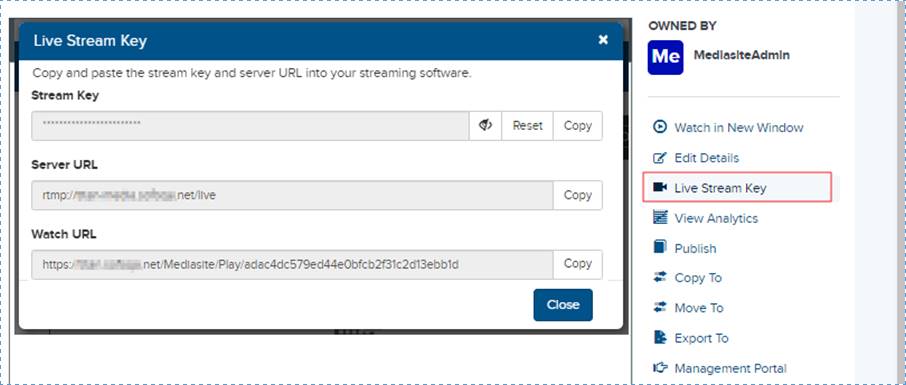
Copy stream key and server URL for live RTMP stream
 Please refer to the
documentation for your streaming service for instructions on configuring it for
a live RTMP stream.
Please refer to the
documentation for your streaming service for instructions on configuring it for
a live RTMP stream.
On some systems, once the live stream
is completed, it can be made available for instant on-demand playback. However,
if this feature is not configured on your system, you will see an error on the
Live Stream Key page. For more information, contact your Mediasite
administrator.
3. When you are ready, you
can begin the stream in the third-party software.
 Live streaming from
3rd party streaming services is available as a limited release.
Additionally, live RTMP stream presentations must be created by your Mediasite
administrator. These presentations can be made available in a shared folder or
in your user folder. For more information, contact your Mediasite
administrator.
Live streaming from
3rd party streaming services is available as a limited release.
Additionally, live RTMP stream presentations must be created by your Mediasite
administrator. These presentations can be made available in a shared folder or
in your user folder. For more information, contact your Mediasite
administrator. Mediasite does not
support live encoding of the incoming streams. Not meeting the encoding
requirements above may cause the live stream to be unplayable by your
audience.
Mediasite does not
support live encoding of the incoming streams. Not meeting the encoding
requirements above may cause the live stream to be unplayable by your
audience.