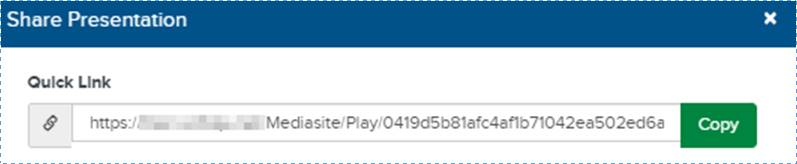
On the presentation’s properties page, you can copy the presentation’s link and share it with others via e-mail, instant message, or through social media. When users click the link, the presentation will launch in Mediasite Player. If the presentation is not public, users are required to log in before they can view it.
To share a quick link:
1. On the presentation’s properties page, click Share Presentation.
2. Click Copy next to the Quick Link field. You will see a message indicating the URL has been copied to the clipboard.
3. Paste the URL into the IM, email, or social networking application you are using.
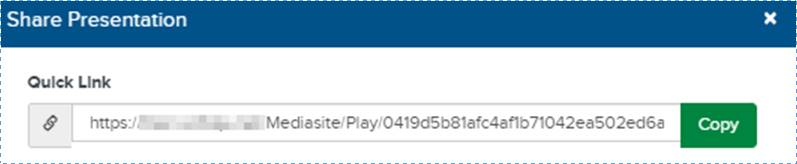
Share presentation with others via email, instant messaging, or social media using quick link
 If the presentation
has not been made available to everyone, viewers may be required to log in
before they can watch it. If this feature is not available or not working
as expected, contact your Mediasite administrator to ensure you and your
audience members have the correct permissions.
If the presentation
has not been made available to everyone, viewers may be required to log in
before they can watch it. If this feature is not available or not working
as expected, contact your Mediasite administrator to ensure you and your
audience members have the correct permissions.