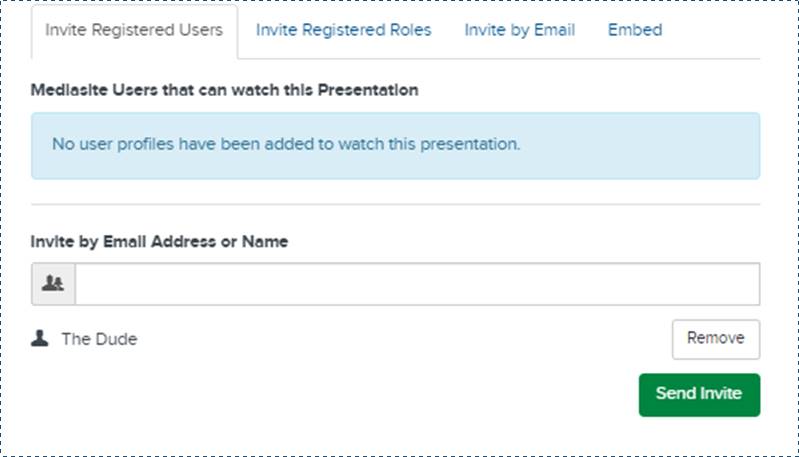
Share your presentation with registered Mediasite users by sending an email invitation that includes the presentation’s link and details. When users click the link, the presentation will launch in Mediasite Player. If the presentation is not public, users are required to log in before they can view it.
Registered Mediasite users are typically people in your organization who are part of the same identity and security management scheme. These users will typically already have access to Mediasite.
To send email invitations to registered Mediasite users:
1. On the presentation’s properties page, click Share Presentation.
2. Click Invite Registered Mediasite Users in the Share Presentation dialog.
3. If you have not explicitly assigned permissions to the presentation, it is inheriting its permissions from its parent folder ad you will see warning messages. To ensure the users you are inviting can view the presentation, click Fix it.
4. Enter all or part of a user’s name or email address in the Invite by Email Address or Name list and select the appropriate user from the drop-down list.
5. Repeat step 4 for each user you want to add. If you accidently select the wrong user, click Remove.
6. Click Send Invite, the user will receive an email invitation and be assigned view permissions to the presentation.
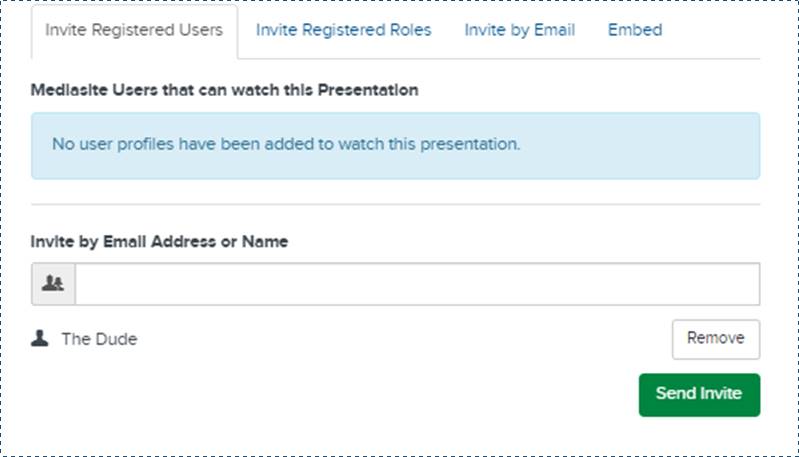
Send email invitation to registered Mediasite users
 Emails are sent using the
email server that your Mediasite administrator has configured to work with
Mediasite. Also, viewers may be required to log in before they can watch the
presentation if it has not been made viewable for everyone. If this
feature is not available or not working as expected, contact your Mediasite
administrator to ensure you and your audience members have the correct
permissions.
Emails are sent using the
email server that your Mediasite administrator has configured to work with
Mediasite. Also, viewers may be required to log in before they can watch the
presentation if it has not been made viewable for everyone. If this
feature is not available or not working as expected, contact your Mediasite
administrator to ensure you and your audience members have the correct
permissions.