![]() To moderate a Q & A forum, comments, and
annotations:
To moderate a Q & A forum, comments, and
annotations:
1. Click Moderation in the top banner to view presentations that you have permissions to moderate.
2. Sort and filter the presentations as needed. Navigate to the presentation you want and click Moderate.
3. A separate browser tab opens. Click the appropriate tab to moderate questions, comments, and annotations and needed.
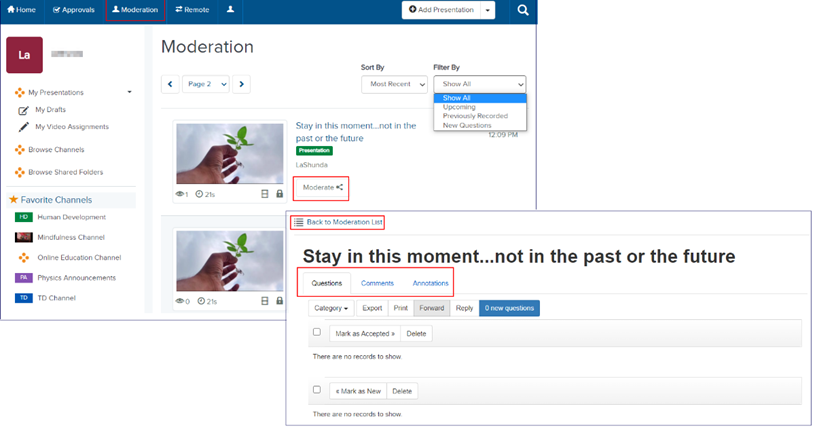
Moderate presentations
 If this feature is not available
on your Mediasite, contact your Mediasite administrator for more information.
Also, please note that your Mediasite administrator creates catalogs and assigns
permissions to them. For instructions on moderating presentations, view the Presentation Moderation
Guide.
If this feature is not available
on your Mediasite, contact your Mediasite administrator for more information.
Also, please note that your Mediasite administrator creates catalogs and assigns
permissions to them. For instructions on moderating presentations, view the Presentation Moderation
Guide.