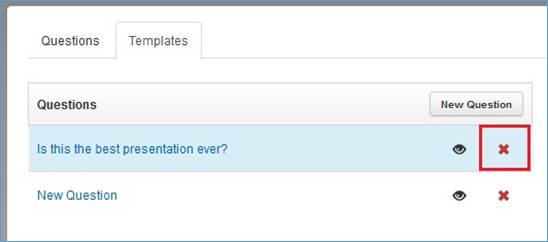
You can remove a poll or poll template from a presentation at any time. You will also lose the associated poll results. If you want to keep the poll results but not have your audience see the poll, you can set the poll’s visibility to “Hide”.
To delete a poll or template:
1. On the presentation’s properties page, click Edit Polls.
2. Under the Questions or Templates tab, click the X next to the poll or template you want to delete.
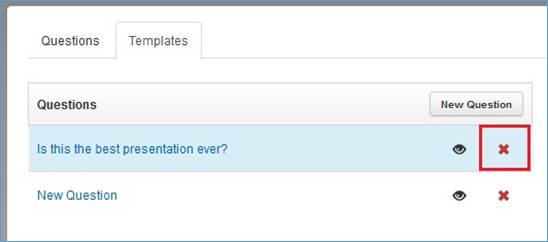
Poll management page (delete template)