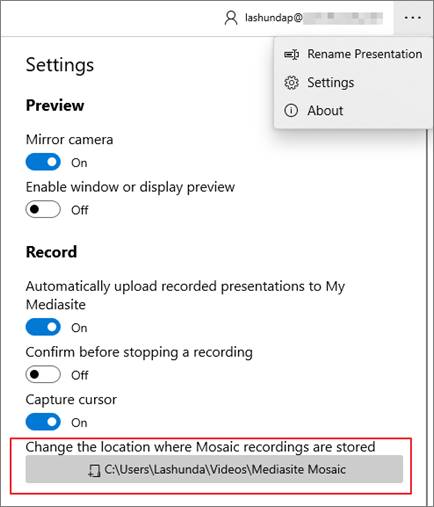
By default, recordings are stored in your computer’s default video location. However, you can update the storage location for your recordings at any time. You must restart Mediasite Mosaic for the change to take place.
To update the location where local recordings are stored:
1. Click the More button … and select Settings from the drop-down menu.
2. Click in the field displaying the local storage location. When the Select Folder window opens, navigate to the location where you want to store local recordings and select it.
3. When you are prompted, click Restart. The field is updated with the new location.
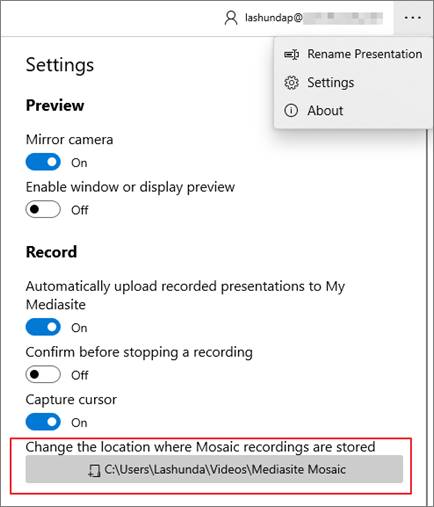
Update local storage location (light theme, Windows)