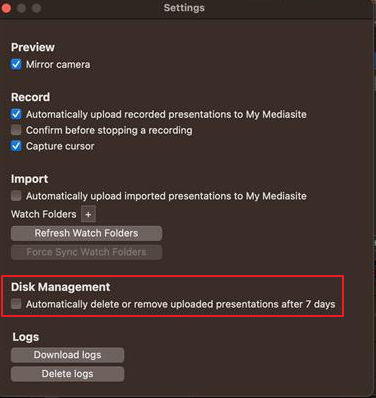
You can manage the disk space on your computer by enabling automatic deletion of imported and recorded presentations. When this feature is enabled, all presentations that have already been uploaded to My Mediasite will be deleted after seven (7) days. This feature is disabled by default.
To manage disk space:
1. Click the More button … and select Settings from the drop-down menu.
2. Navigate to the Disk Management settings and select the Automatically delete or remove uploaded presentations after 7 days check box to enable disk management.
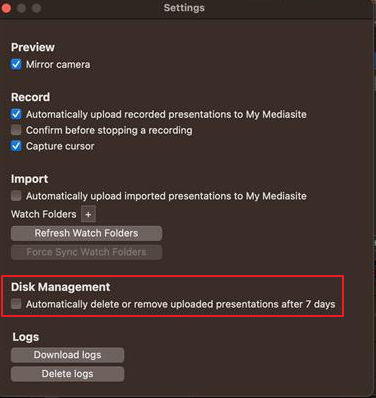
Enable automatic deletion in Mosaic (macOS)