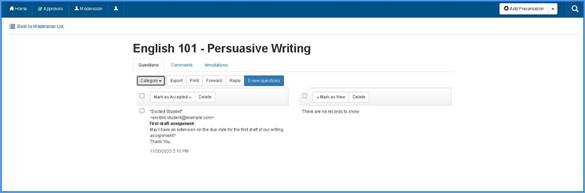
Your audience members will submit questions using the Mediasite Player when viewing presentation live and on-demand. They can optionally include with their question the exact time in the presentation that they submitted the question.
To moderate questions from your online audience:
1. Click the Questions tab.
2. Select one or more question to do the following:
|
Option |
Settings |
|
Reply to questions |
Click Reply to respond to a question via email. You can send the email using the email server associated with Mediasite or using a preferred email client.
|
|
Categorize questions |
Click Category > Add Category. Enter the category name and click OK.
You can remove questions form a category by clicking Category > Remove Category.
|
|
Mark as accepted |
Click Mark as Accepted to change the selected questions’ statuses and move them to the Accepted Questions list on the right side of the page. You can always change the status back to new.
|
|
Email questions |
Click Forward to forward the selected questions in an email. The email will include the question details.
|
|
Export questions to Excel file or clipboard |
Click Export and select the radio button for Excel or the clipboard. Click Save. When you export questions to the clipboard, you can paste them into a text or word processing document (e.g., Microsoft Word). |
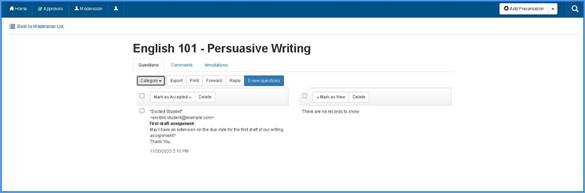
Forum moderation, view and manage questions from the audience
 Unless you have opted out, Mediasite will
forward questions posted in the forum to the email address associated with your
user profile. To opt out of these emails or to provide an alternate email
address, update your profile settings in My Mediasite or Management
Portal.
Unless you have opted out, Mediasite will
forward questions posted in the forum to the email address associated with your
user profile. To opt out of these emails or to provide an alternate email
address, update your profile settings in My Mediasite or Management
Portal.