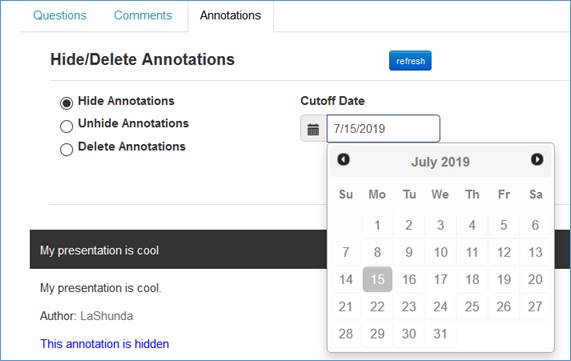
If you have a large amount of annotations that you want to hide, unhide, or delete, you will specify a cut-off date and all annotations (and discussions for them) prior to that date will be affected.
To hide, unhide, or delete a large amount of annotations:
1. Click Annotations.
2. Select the radio button next to the action you want to perform:
|
Option |
Action |
|
Hide Annotations |
Select this option to hide annotations from all viewers. These comments will remain hidden from all users unless you make them visible again. |
|
Unhide Annotations |
Select this option to make hidden annotations visible to all viewers again. |
|
Delete Annotations |
Select this option to delete annotations permanently. |
3. Specify the Cutoff Date and click Submit.
4. When the confirmation appears, click OK to perform the selected action on all annotations and related discussions posted before the selected date.
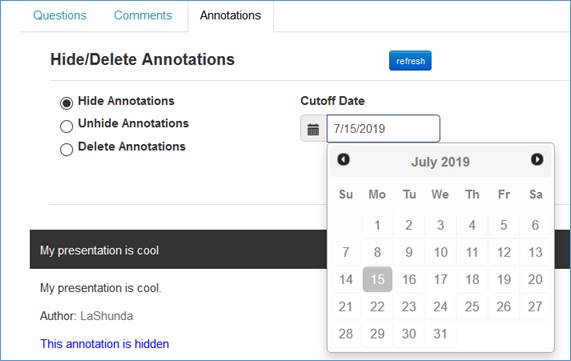
Bulk hide annotations