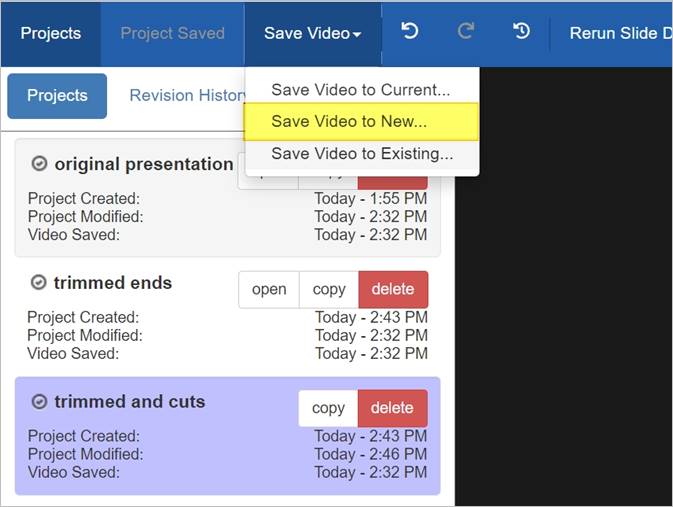
Once you have finished your edits, click Save Video > Save Video to New… to save your changes to a new presentation on the server. Enter a title for the new presentation and click Save Video.
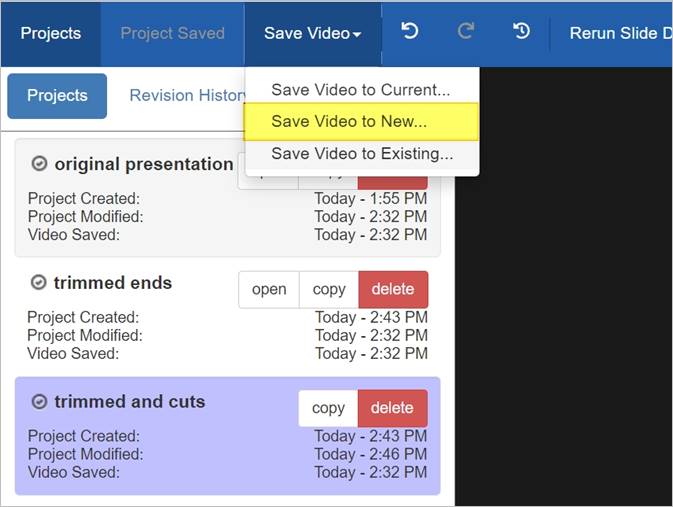
 To do additional edits on the
newly created presentation, you will navigate to it in the Portal and launch the
Editor from its summary page. The new presentation will have a new
project associated with it and will not have the revision history associated
with the original presentation's project.
To do additional edits on the
newly created presentation, you will navigate to it in the Portal and launch the
Editor from its summary page. The new presentation will have a new
project associated with it and will not have the revision history associated
with the original presentation's project.
The Web Editor instance that you used to create the new presentation using the "commit to new" feature retains ownership of the project associated with the original presentation. This allows you to continue editing and creating new presentations from the original presentation.