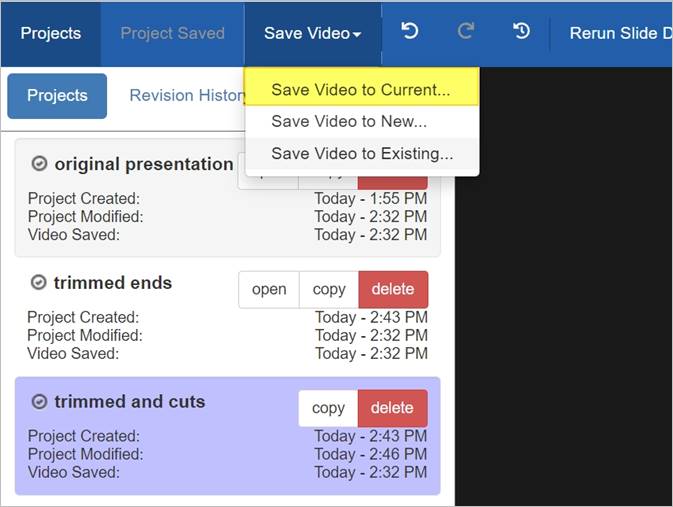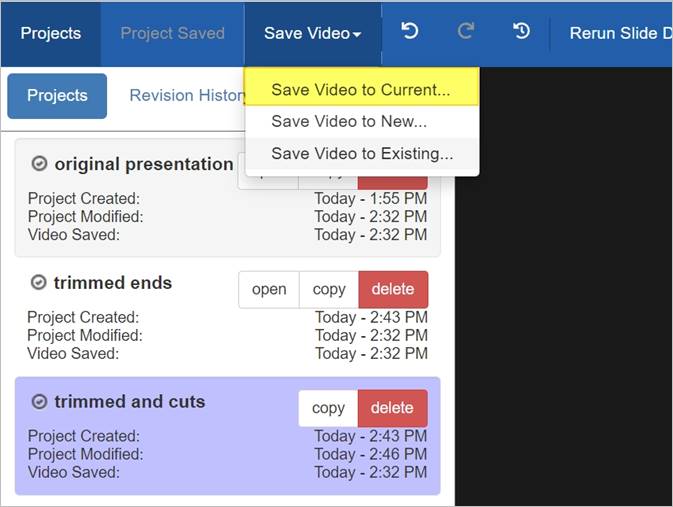
Once you have finished your edits, click Save Video > Save Video to Current… to save your changes to the original presentation. The project used to edit the original presentation is still associated with the presentation and can be used to make additional changes or to revert to a previous revision.