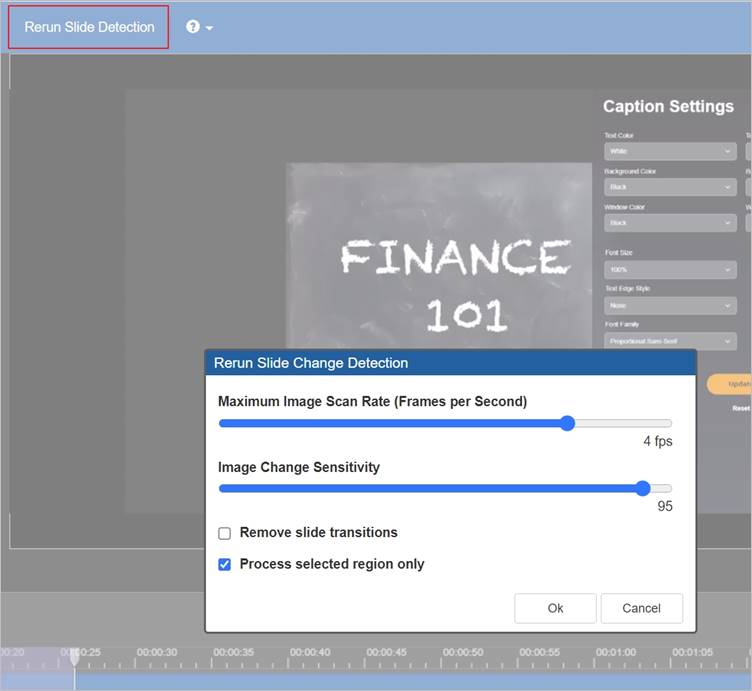
During recording, an overly sensitive slide detection setting combined with slide transitions in Power Point may cause presentations to have thousands of replicated slides. Reduce the number of slides after the fact by rerunning slide detection.
To rerun slide detection on a presentation:
1. With your presentation open in the Web Editor, click Rerun Slide Change Detection on the navigation bar.
2. Using the sliders, adjust the scan rate and the image sensitivity. Check Remove slide transitions to reduce the number of replicated slides further.
3. You may also select a region in the project timeline to scan, which will enable the Process selected region only check box option.
4. Click OK. After the utility runs, you will see a message displaying the results: # of slides scanned and # of slides removed.
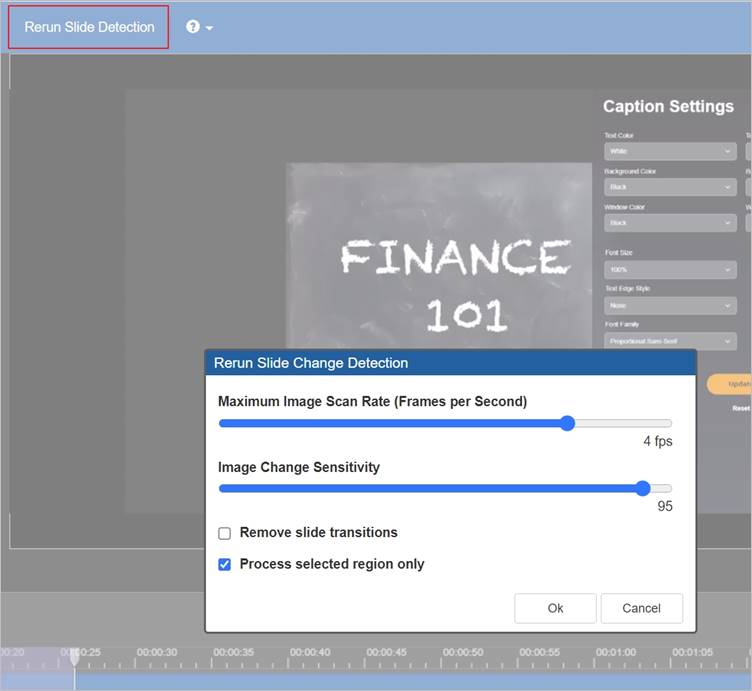
Default settings for rerun slide detection