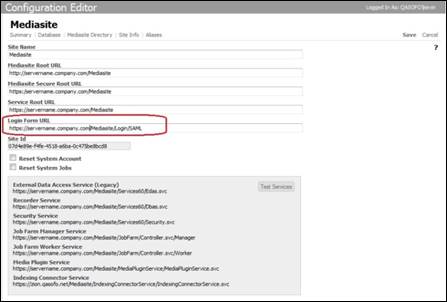
You will update Mediasite, using Configuration Editor, so that it uses SAML Single Sign-On instead of the standard forms-based authentication.
To enable SAML Single Sign On:
1. Launch Mediasite Configuration Editor and click the link for your Mediasite.
2. Click Site Info and update the Login Form URL by appending “SAML“ to it. For example, if the URL is https://servername.company.com/Mediasite/Login/ you will update it to https://servername.company.com/Mediasite/Login/SAML.
3. Click Save.
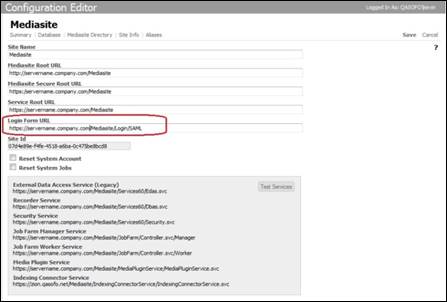
Configuration Editor: Enable Single Sign-On