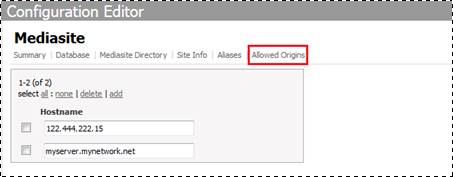
You will use Configuration Editor to add hostnames to the Cross Origin Resource Sharing (CORS) allow list. Adding these hostnames allows applications on these servers to interact with the Web API and upload files to the File Server. This is useful when you are integrating in-browser JavaScript applications.
To add hostnames to the CORS allowlist:
1. Launch Configuration Editor, select the site you want, click Allowed Origins and click link to add a new hostname.
2. Enter the server’s IP address or fully-qualified domain name (FQDN).
3. Select the check box next to the server you just added to include it in the allowlist.
4. Click add and repeat steps 2-3 for each hostname you want to add.
5. Click Save.
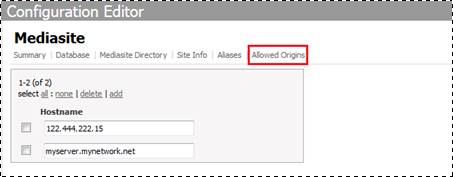
Configuration Editor (Allowed Origins tab): Add hostnames to the CORS Allowlist