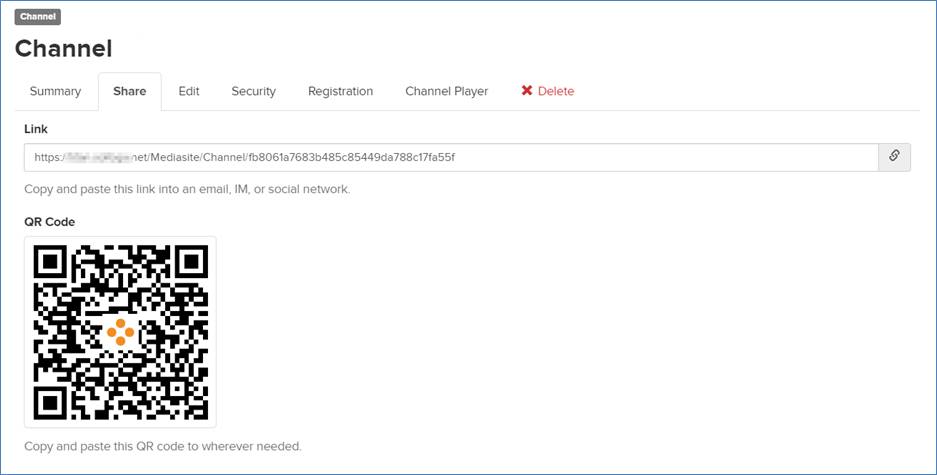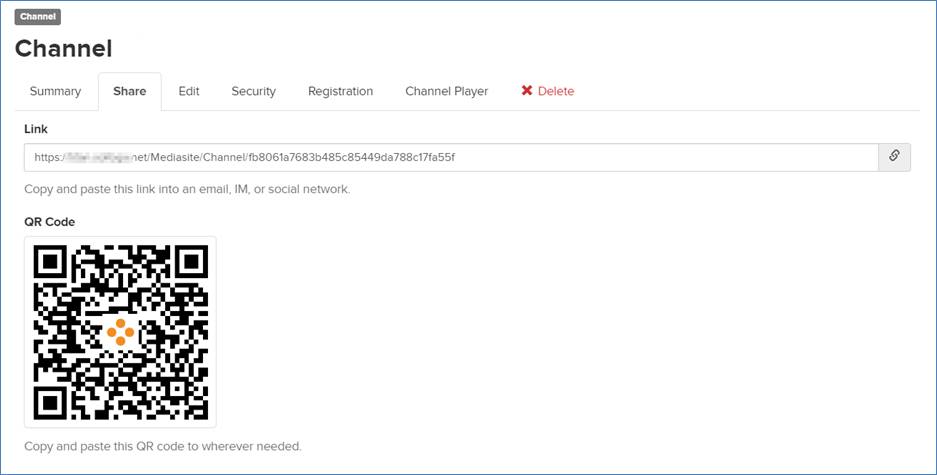
Once you create a channel, you can share it with your audience by sharing its URL or QR code.
To share a channel:
1. Click Publishing > Channels and click the channel you want. Click Share on the channel’s properties page.
1. Share the channel using one of the following options:
|
URL |
Copy and paste the URL in any application you typically use to share links with your audience. |
|
QR code |
Copy and paste the image in any application you typically use to share links with your audience. |