
Mediasite allows you to review requests to publish presentations as vodcasts to YouTube. Users submit requests to publish presentations externally from their presentation’s properties page. When the user submits the request, you may review and then approve or reject the request. The ability to review content allows your organization to maintain a certain level of quality when publishing content to public sites.
Reject external publishing request
When you reject a request, the user who submitted the request will receive an email notification that you have rejected the request. The rejection status will also be available on the presentation’s External Publishing Requests page along with your explanation.
To reject an external publishing request:
1. Click Publishing > Review External Publishing Requests and click Presentation Summary for the request you want to review.
2. Review the presentation’s content as needed. Once you have completed your review, click the request’s title.
3. Click Reject. Enter an explanation for the rejection and click Send.

Reject external publishing request
Approve external publishing request
When you approve the request, you will select the presentation's vodcast project, add tags and update the title, description, and tags as needed. These updates can help you ensure uniformity in all presentations published by the organization.
To accept an external publishing request:
1. Click Publishing > Review External Publishing Requests and click Presentation Summary for the request you want to review. Review the presentation’s content as needed.
2. Once you have completed your review, click the request’s title.
3. Select a vodcast project for the presentation and update the presentation’s title, description, and tags as needed.
4. Click Approve. The user who submitted the request will receive an email notification that you have approved the request. The approval status will also be available on the presentation’s External Publishing Requests page.
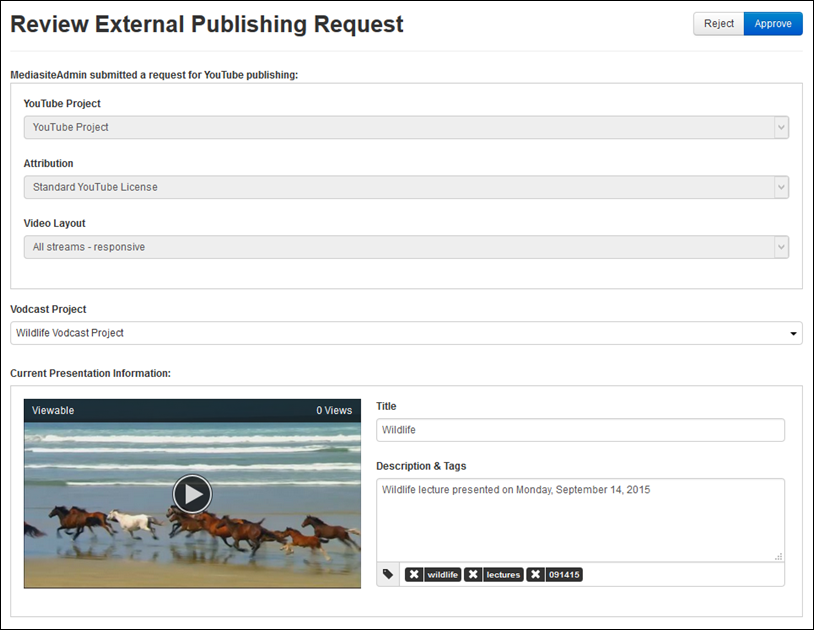
Approve external publishing request