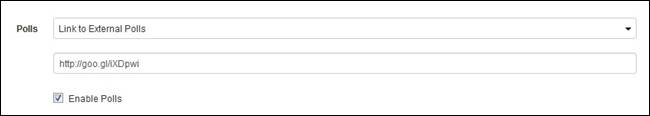
Link to an external poll in your presentation. Users will click the Poll button in the Player and view the polls in the same manner they would view Mediasite polls.
To link an external poll to your presentation:
1. Navigate to your presentation. Click Edit, go to the Player tab, and select the Enable Polls check box.
2. In the Polls drop-down list, select Link to External Polls and enter the URL for your third-party poll. Click Save.
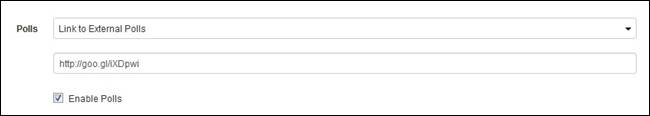
Presentation properties page, add link to third-party poll
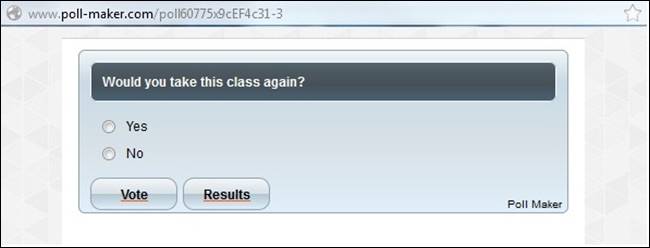
Example external poll as it appears to audience in Player