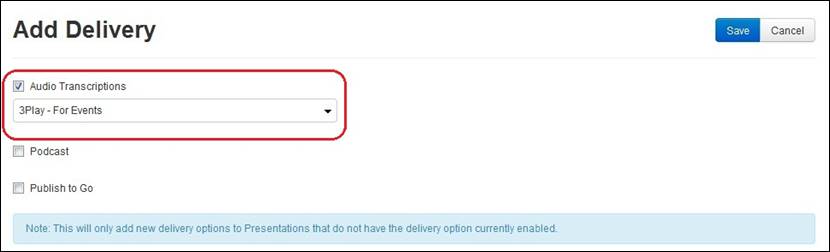
When you enable audio transcriptions delivery on a folder and then add or publish recorded presentations to it, Mediasite automatically uploads their media files to the captioning service. Once captioning is complete, the service downloads your closed caption files to Mediasite.
If the folder already has presentations when you add audio transcriptions delivery to it, Mediasite adds this delivery option to all presentations with this feature disabled and immediately creates a captioning job for them.
To enable audio transcriptions delivery on a folder:
1. Right-click the folder, click Manage Content > Add Delivery.
2. Select the Audio Transcriptions check box and select the audio transcription profile from the drop-down list.
3. Click Save.
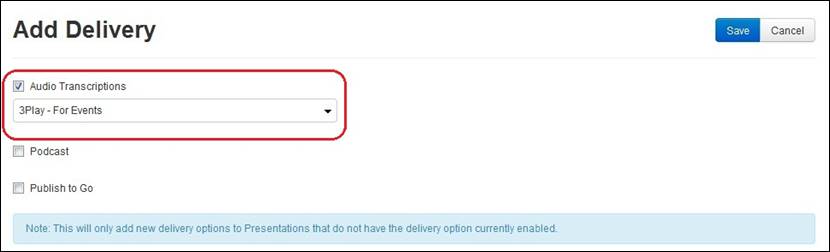
Enable audio transcriptions delivery on a folder