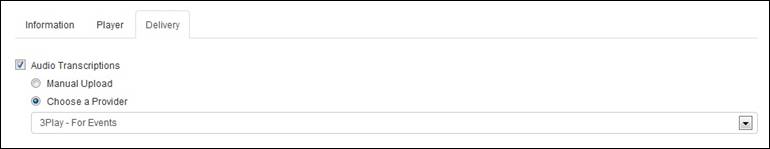
You can enable audio transcriptions (automated captioning) delivery on a presentation directly from its summary page.
To enable automated closed-captioning delivery on a presentation:
1. Navigate to the presentation you want. On the presentation’s summary page, click Edit > Delivery tab.
2. Select the Audio Transcriptions check box and select the Choose a Provider radio button.
3. Select your audio transcription profile from the drop-down list. Click Save.
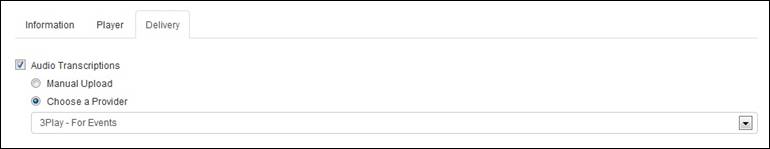
![]() Enable automated captioning on
presentation
Enable automated captioning on
presentation