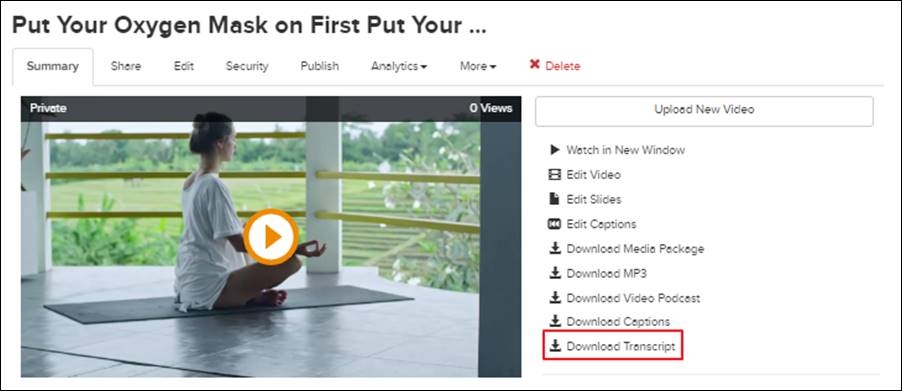
You can download audio transcripts as text files. Audio transcripts are created from the presentation’s captions.
To download transcripts:
1. Navigate to your presentation. On its properties page, click Download Transcripts.
2. Save the file and navigate to the download location. The name of the text file will match the presentation’s title.
3. You can now share the transcript with others as needed.
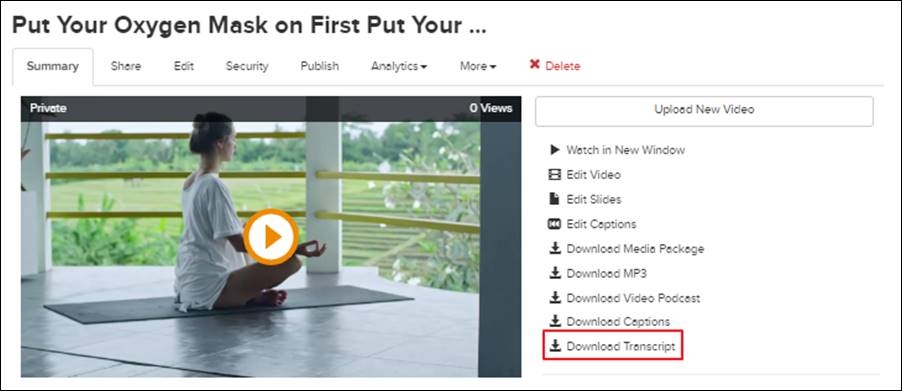
Download transcript