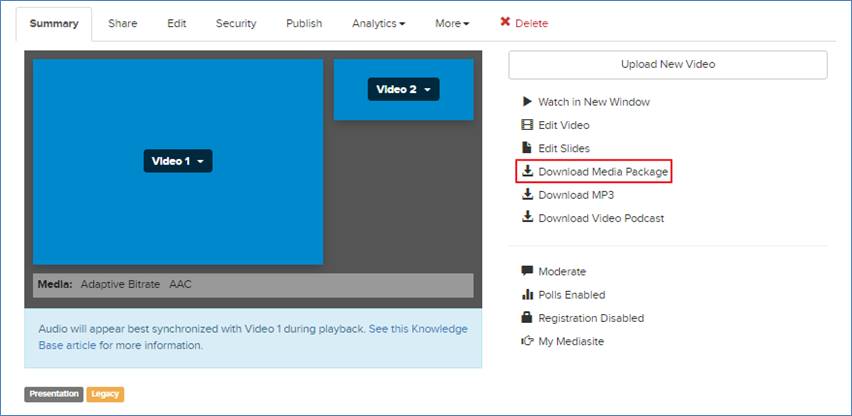
Download on-demand presentations as media packages (.zip files) to allow your audience to view your content without being connected to a network. You must unzip the files before they can be played back, hosted on a server, or copied to a DVD. The following contents, if available in the presentation, are included in the media package:
•Export manifest (MediasitePresentation_70.xml)
•player banner image
•presenter images
•audio peaks image
•presentation thumbnail
•captions (.dfxp file)
•podcast (.mp3 file)
•alternate audio file
•vodcast (.mp4 file)
•media files (.ism/.isma/.ismv, .mp4, .wmv, etc.)
•slide images
To download Mediasite packages:
1. Navigate to the presentation you want. On the presentation’s Summary page, click Download Media Package. The zip file is downloaded.
2. Click the downloaded file in your browser and browse to the download location. The zip file ‘s name will match the presentation’s title.
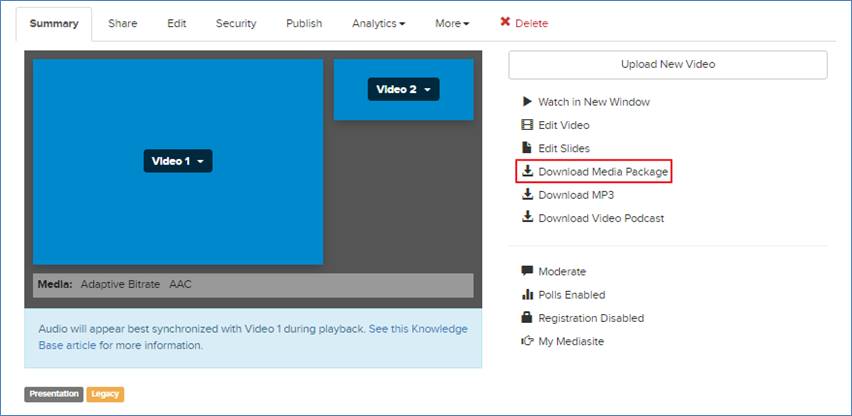
Presentation summary page, download Mediasite package
 Portable
presentations can be imported back into Mediasite using the media import
feature. For more information, see Importing Mediasite packages.
Portable
presentations can be imported back into Mediasite using the media import
feature. For more information, see Importing Mediasite packages.
 CAUTION: Once you download a
Mediasite package, it is outside of the Mediasite system and the original
security features are no longer available.
CAUTION: Once you download a
Mediasite package, it is outside of the Mediasite system and the original
security features are no longer available.